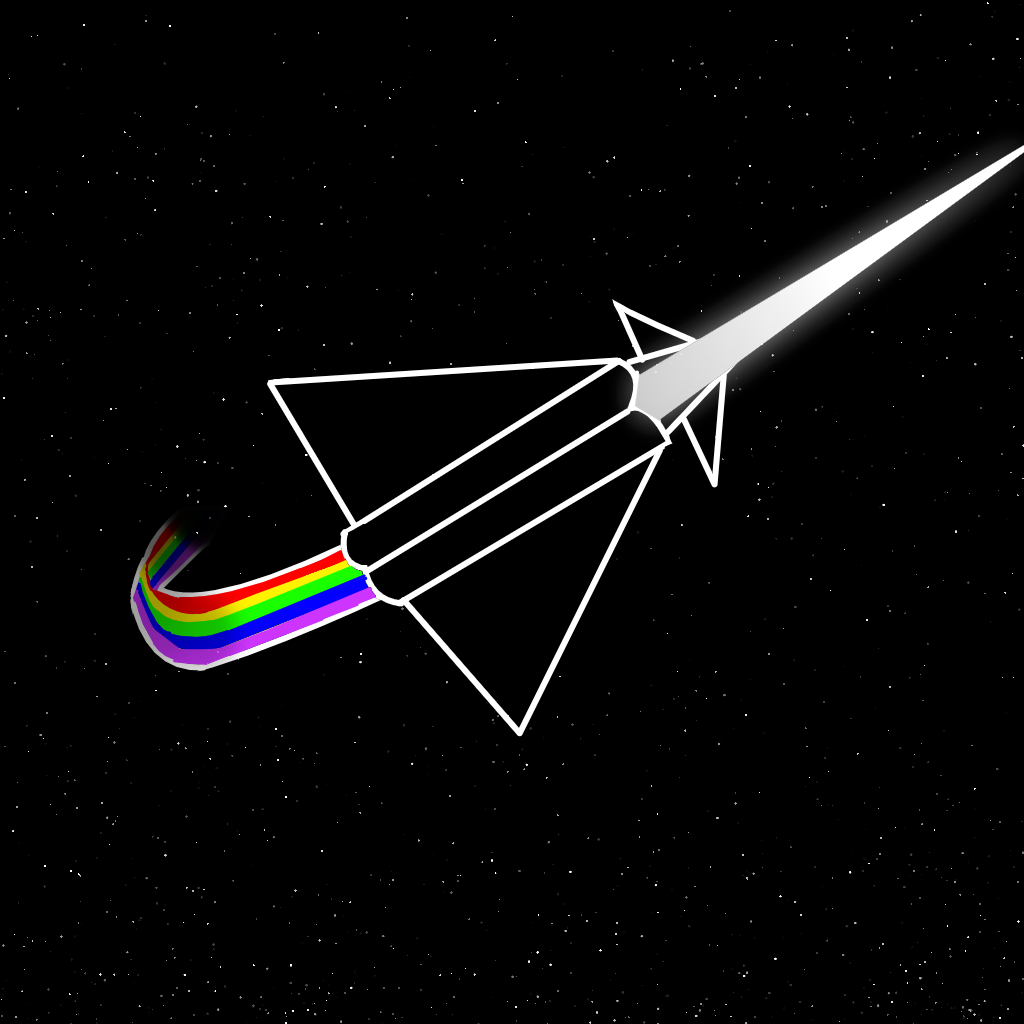Picture of Skinner from “The Simpsons” with the linux logo on his face and the word “Pathetic” in the bottom center of the picture.
Can’t you just build from source of you want it? Like kde has pretty good docs for this.
Of course, but that doesn’t add it to the package repo.
Considering all of my theming and several of my apps have broken today, and that I’ve had two crashes… I’m glad they took longer.
Things are weird too under Gnome rn. Check this out:

I genuinely don’t know how to fix this one. It just started doing that one day and it doesn’t matter if i use or dash-to-dock, dash-to-panel, etc. The spacebar extension wants to plop it right before the menu. It’s mildly infuriating. I really, really wish Gnome would just let us configure the panels more similar to Plasma or Latte-Dock. I don’t want to switch to KDE Plasma because I don’t like most QT apps and honestly Breeze doesn’t look good as libadwaita. Custom themes are super inconsistent in Plasma and it drives me a bit nuts. Tho, I heard the KDE team proposed a solution that might make things better in the next couple versions.
If I ended up on Plasma I’d have to exclude the majority of KDEs and add their Gnome equivalents XD
I wonder if that would work… 🤔
Hello Jazzy, it’s nice to see you here. Hopefully your GNOME issue gets sorted quickly!
Yeah, I use Lemmy on and off, especially since I deleted my Reddit. I hope the problem just goes away since there was nothing I did that I recall which would have caused it. Perhaps a bug report is in order. If it doesn’t go away is a week or so I might put in some effort to migrate to KDE Plasma, but I would rather not.
Also I subbed to your taur community!
I gotta say and it feels weird to but I’m happy Arch are spending a bit longer testing these days. When I used to run it updates just felt rushed into the repo so Arch got it first.
Couldn’t Arch users just install it through the Nix Package manager?
NixOS users install KDE using a NixOS config option, as there’s a lot of configuration needed to make KDE run beyond just installing the binaries.
And set up all the systemd services themselves? Sure. Have at it.
…NixOS is the new Arch Linux. Change my mind.
Hardly, NixOS documentation is trash. The Arch Wiki is essentially the platonic ideal of documentation.
Truefax
The difference is I can upgrade my NixOS without breaking everything hahaha. But it has gotten a lot more popular recently, which I think is your analogy? Or because people always bring it up now lol
yea i think its the popularity spike. if only there were more docs on flakes though.
I still don’t completely get their point, TBH.
And the Nix language seems to be intentionally confusingly close to json.
The similarities are superficial at best. The only thing similar is that it uses braces for attribute sets (objects) and square brackets for lists. And I guess quotes for strings.
But otherwise it’s a full (functional) programming language, with functions, variable bindings, etc.
Flakes aren’t perfect, but they are really good for ensuring that you have completely reproducible builds since the version used for every dependency is pinned.
You people
Yes, we the people! Rise up, comrad!
with the linux logo on his face
😂 a freudian slip
Why do you include the CC link in all of your comments…?
Proprietary LLMs (it’s non-commercial license)
Seriously, the learning curve of nixOS is still… exhausting. Couldn’t get it to run with plasma 6 and wayland and the documentation is so incomplete.
Edit: Typo
That’s unfortunately true. There’s a community effort to document stuff without going through the lengthy process of getting it approved by overworked maintainers: https://nixlang.wiki
Feel free to contribute your learnings there.
@[email protected] not really about this post, but i see that you have a license link in all your comments. Just curious, do you copy-paste that every time or do you have some automated setup?
I do copy paste it. KDE has a tool called
klipperthat allows to have a clipboard history, so hitting Super+V brings up a dropdown and I can select it. The effort is therefore minimal.Consider using the KDE keyboard shortcut tools to set up a permanent paste keybind instead of using the history.
For example, I have a keybind that sends a known mouse movement input, which I use to set that known mouse input to always correspond to ten centimeters of on-screen movement.
Using a keybind would remove the need to ever select the right item from the history, and reduce the clutter in it for copy-pasting other things.
Oh hey, I thanks for the hint. I hadn’t thought of that!
Looks like there was a bug in KDE5 (KDE6 is on another PC) and I had to follow instructions on this stackoverflow.
They removed legacy font based DPI scaling. I hate it. Nothing looks right 😭
Could you explain what that is?