

Jump ship. If you can make do without windows, do so. It takes away so much of the frustration, and you just learn to let it go when devs won’t make linux-compatible binaries: after all, it’s basically them telling you they need to be able to spy on you, so why use their app?


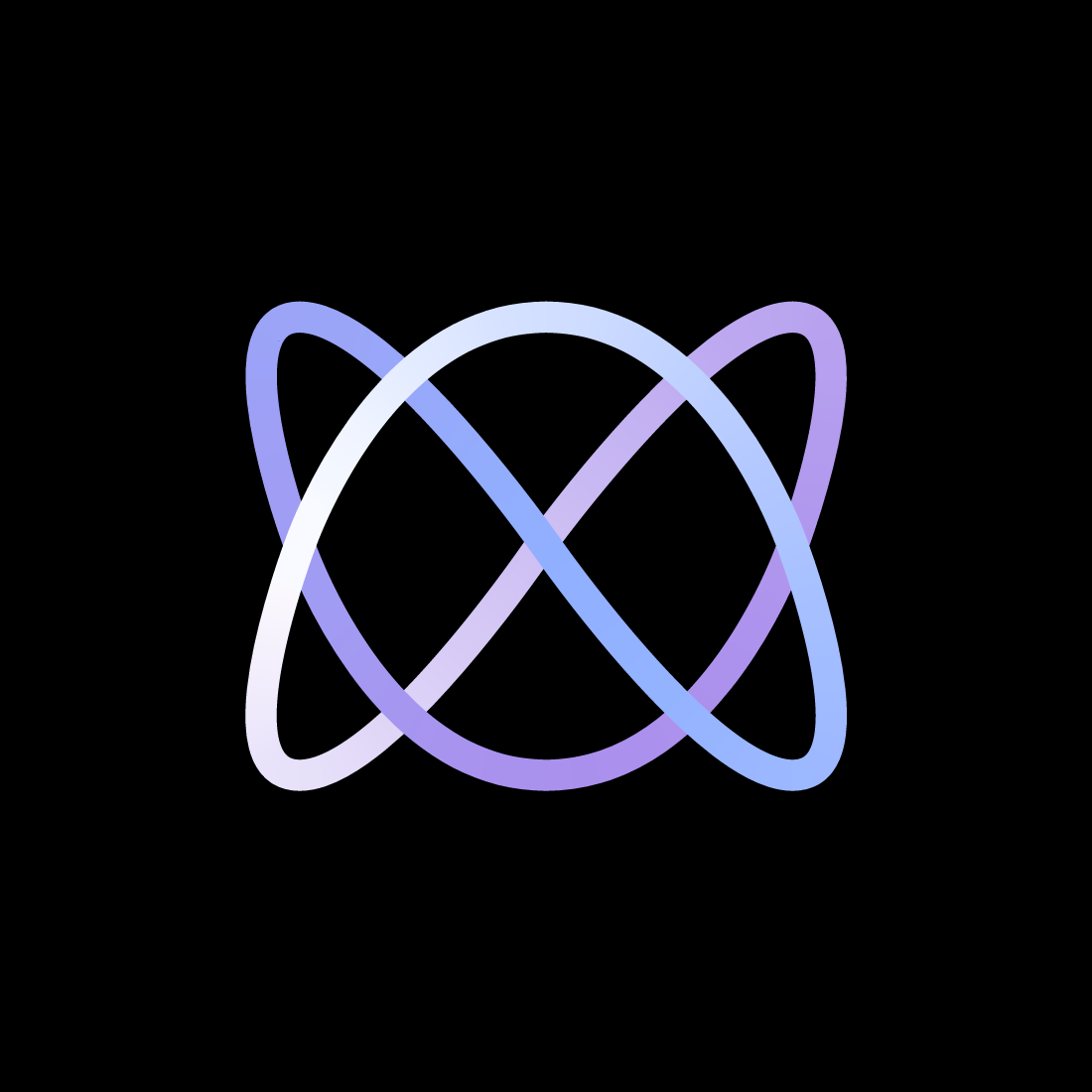
those still require root, they just don’t explicitly say so. They still pop up with a password prompt