I won’t have any of them as my sibling!
- 0 Posts
- 17 Comments
Explaining like you are 5:
If you have worked with programming languages, you might have come across global variables and inbuilt functions/keywords.
PATHis a similar global variable for your terminal session.Every time you open up a terminal, you load up these “global variables”, and you/programs can access them (or the applications assigned to them).
So, let’s say you have your application (executable) as
/home/werecat/corncob/bin/corn, instead of starting it with./home/werecat/corncob/bin/corn ..., if you have/home/werecat/corncob/binin yourPATHvariable, you can just use it ascorn ....export PATH="/home/werecat/corncob/bin:$PATH"just means:
PATH = /home/werecat/corncob/bin + PATH- persist (export) path for the duration of this session (usually until you close the terminal tab)
If you see somewhere to add it to your
/home/werecat/.bashrcfile, it means “all commands in .bashrc file are auto-executed every time you start a new terminal session, so if you have it there, you won’t need to manually keep entering the command over and over again”.You can list these environment variables by just running:
envAlso, recommend you have a look at https://www.freecodecamp.org/news/how-to-set-an-environment-variable-in-linux/.
Hope this helps. Good luck on your Linux journey.

 663·1 year ago
663·1 year agoI’m glad that you want to switch to Linux, but I think there’d be open source solutions for Windows too. I daily drive Linux, and I would begin with looking for open source timers if I ever need timers. Why not do the same in Windows too?
Here are a few: https://alternativeto.net/software/free-countdown-timer/?platform=windows&license=opensource
For a person with not much familiarity with Linux, and just wants to check things out, I would recommend starting out with a VM. WSL is good, but that is not the “Linux experience”. Moreover, if they are not already familiar with the command line, it may be a bit intimidating. The same goes for dual booting. It’s more technical, and it’s more appealing to just jump back into Windows when things go wrong on Linux. VM approach though, gives you a sandboxed space (with DEs and all) where you can smoothly get familiar and comfortable with Linux before making the final switch. That’s my personal opinion for beginners.
That’s it, I’m switching to Windows!
ProtonVPN has “Stream films, sports events, and videos on any streaming service (Netflix, Hulu, Amazon Prime Video, Disney+, BBC iplayer etc)” in its description.
Torrhunt and Orion Torrent Client, both have the tag “netflix torrent”.
They do. It just doesn’t work for them, but they aren’t opposed to it.
Matrix doesn’t offer disappearing messages (which I consider important for digital minimalism and cybersecurity. Even if the user chooses not to enable this feature, it should be an option). Again though, if you have a found a use case for these messengers and they appeal to you and you’re able to get the people you interact with using them, great!
anime waifus
I rarely use AI, but when I do, I use local instances. I personally use Ollama (https://ollama.com). It exposes a REST API which extensions/plugins can talk to. I used Privy in VSCod(e/ium) and CodeCompanion in Neovim.

 3·2 years ago
3·2 years agoThen, to minimize the harm, be cautious of (third-party) cookies (reject them all) and may be use a different browser/session for Facebook.

 12·2 years ago
12·2 years agoWhat social media are we talking? I access Lemmy through Tor every now and them. As for more intrusive social media (like Facebook and Instagram), they’ll try to associate your IP to your profile. So, they would be suspicious of continuously changing IPs, and ask for more verification (even more intrusive), or just ban you from their services. Also, they can easily know if the request is made from a tor node (try opening https://www.dan.me.uk/tornodes from a tor IP).
However, if I were to even ignore you accessing their service via a tor IP, it is still not private. Facebook, for instance, is very adamant on users providing their actual info. I tried opening a facebook account on multiple occasions, both with fake and partial information, and always got banned from their service. I have completely stopped trying now.
Let’s say you already have an account, and you are accessing the service through Tor (without them blocking or banning you somehow). It would still be a bad idea privacy-wise, because all your user activity is still being tracked, and linked to your profile (which might have your real info). So, you are still being extensively profiled, and your data would still be used for “improving their services and the user experience”.
So, unfortunately, the only thing to do is not provide them with more data points to track you, i.e. avoid intrusive social media altogether or move to social media which collect less data.
If you want updates, may be go for gen 6/7. 5a won’t be receiving updates after August 2024.
I agree. I myself use GrapheneOS. However, seeing that OP despises Pixels so much, I figured these would be the next best options.
May be check out other privacy focused custom ROMs:
LineageOS: https://wiki.lineageos.org/devices/
DivestOS: https://divestos.org/pages/devices


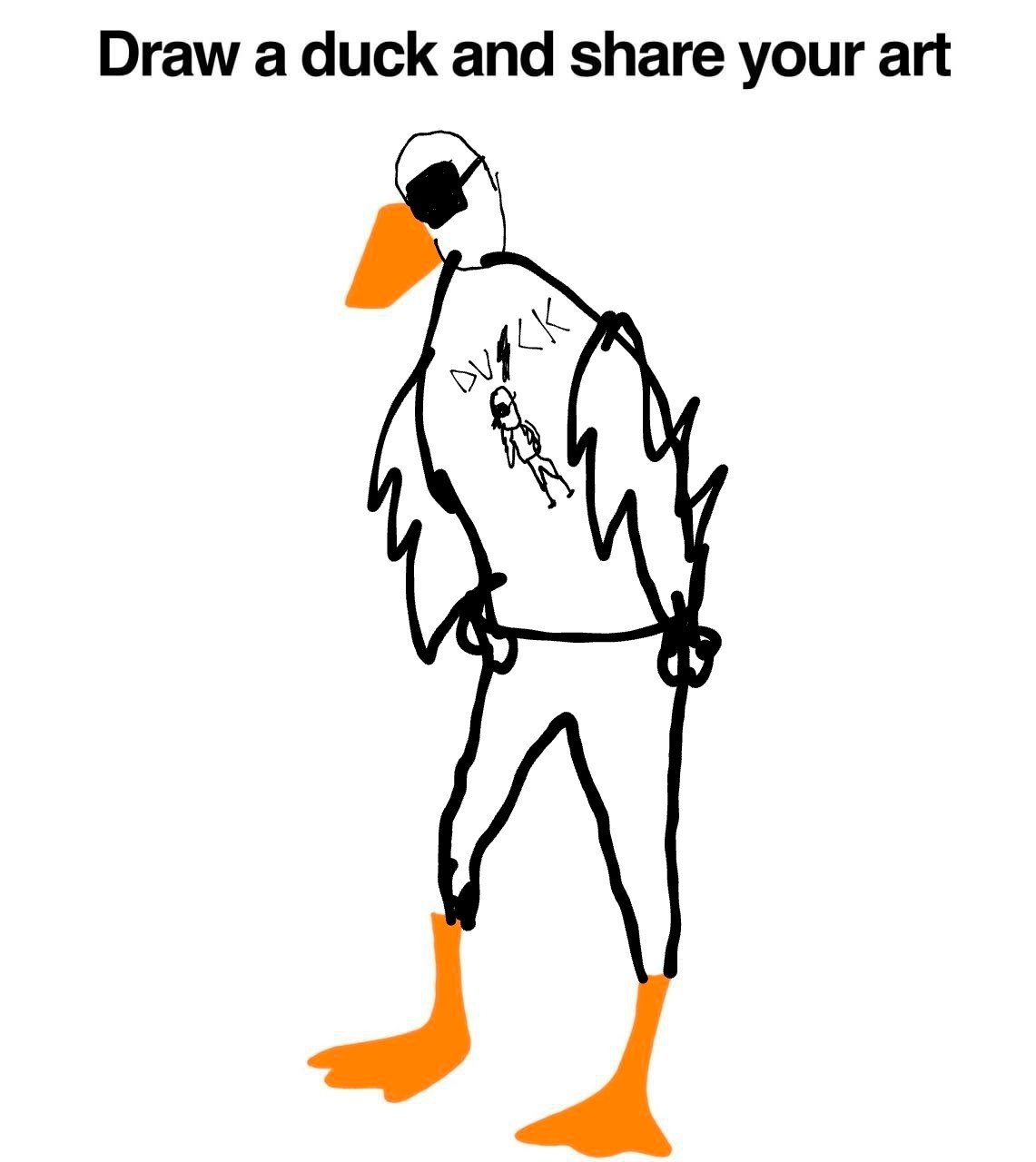
Just use SSH keys.
https://docs.github.com/en/authentication/connecting-to-github-with-ssh/generating-a-new-ssh-key-and-adding-it-to-the-ssh-agent
And use SSH urls (git@…) instead of HTTPS urls (https://…) when cloning.