

As it happens I’m actually looking for a smart lamp switch if anyone knows of any options
I was doing the same myself earlier this year. I’d found a European product that was an inline smart switch, like one of those rocker switches they put on the wire for those decorative canister uplights. The switches were out of stock on all the sites that listed it, and the manufacturer website didn’t seem to indicate they’d be producing more any time soon.
Eventually I just settled on using an inexpensive smart button (Tuya TS0041/TZ300 over ZHA) to control a smart bulb or a smart plug on the “dumb” fixtures. It wasn’t exactly what I wanted, but nobody seems to make a smart inline switch anymore. As a bonus, the switch supports double-tap and long press gestures so I was able to program the bedside button with a few functions to toggle the bedside lamp on a short press, and turn off all the lights in the house on a double tap.
It uses a coin battery that lasts a few months. I think I’ve changed it maybe once since I got it.



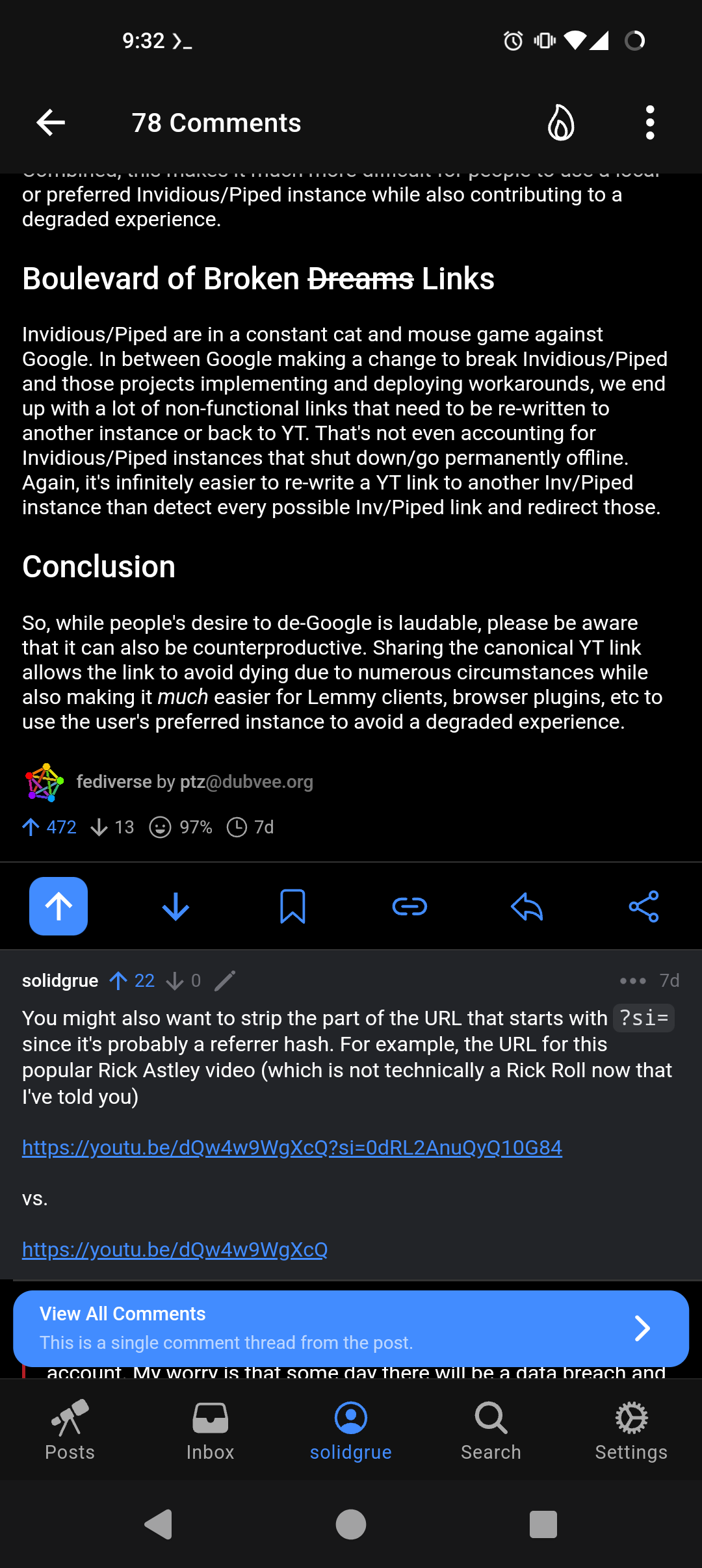


I use
/srv/[service]for services by the same logic, and leave/optfor local user apps. It’s kind of a coin toss though. On another day I night have decided differently.