⸻ Ban DHMO 🇦🇺 ⸻
- 8 Posts
- 73 Comments

 8·13 days ago
8·13 days agoDevelopers who are not willing to learn something new and not adapt are the worst
I think you mean people in general. Life is short, try some stuff, take risks

 1·16 days ago
1·16 days agoOnly takes one person to do it. Especially with Saas there’s only the web platform.

 6·17 days ago
6·17 days agoThe headline completely misses the point of Free Software as well. It’s about free as in freedom, not beer.

 31·17 days ago
31·17 days agoIt’s FOSS, people have the right to remove them

 2·1 month ago
2·1 month agoI need to start consistently defeating the AI first

 1·1 month ago
1·1 month agoQuite the opposite—I’ve only played Armada, not that I have any real strategy to speak of buy I like to set up lots of radar as well as claim the airspace early then once I’ve built the nuke the game is pretty much won. Haven’t tried that on a real player yet though

 11·1 month ago
11·1 month agoThank you for your contribution

 22·1 month ago
22·1 month agoI asked this a while ago which is how I discovered Beyond All Reason which has been my FOSS game of choice as of late.
I’d also recommend Naev and Endless Sky (Both are based on the Escape Velocity Series, Naev is getting a 3D PBR renderer in the next release). Mindustry is good fun, actually purchased this one on steam to support the amazing developer. Extreme Tux Racer is a bit of fun and Super Tux Kart seems to get better with every update (did I mention it can run on the Nintendo Switch via homebrew!)
Edit: I forgot about 0ad and Minetest which I used to play a bit of a while back

 41·1 month ago
41·1 month agoThe Linux desktop is a very broad concept. The experience gaming on Arch could be a lot harder than gaming on Bazzite, they didn’t specify which distro they were using so you’ve got no idea as to how far in over their head they are

 31·1 month ago
31·1 month agoI give a shit

 65·1 month ago
65·1 month agoThis doesn’t sound like gatekeeping at all
openSOOOSE

 1·2 months ago
1·2 months agoI was asking about getting the clangd extension to work when developing an application against the freedesktop sdk as a flatpak. I’ve worked it out now, thanks for your interest

 1·2 months ago
1·2 months agoI’ve worked it out, thanks for the responses, maybe I didn’t word the question properly or something, but here’s what I did for anyone interested in the future:
You only need to do this once for every machine you want to work on.
Add the llvm freedesktop sdk extensions to get a clangd executable to your flatpak manifest:
"sdk-extensions": [ "org.freedesktop.Sdk.Extension.llvm18" ],Install these extensions:
- Native Debug
- Flatpak
- Meson Build
- clangd (optional)
Run the
Flatpak: Buildcommand in the command palette (Ctrl+Shift+P) this might take a minute. Make sure you have the required sdks installed (see the manifest for details).There should now be two folders:
.flatpakand_build. There should also be a script generated at.flatpak/meson.sh. Run:python gen-flatpak-scripts.pyThis will generate
.flatpak/gdb.shand.flatpak/clangd.sh. If you want to use the clangd vscode extension extension add this to.vscode/settings.json:"clangd.path": "./.flatpak/clangd.sh"Now run the
clangd: Restart language servercommand in the command palette (Ctrl+Shift+P) and you should be good to go!gen-flatpak-scripts.py:# Simple script to generate scripts to make life easy when using flatpak with vscode import subprocess; def gen_script(outfile, exec): with open(".flatpak/meson.sh", "rt") as fin: with open(outfile, "wt") as fout: for line in fin: fout.write(line.replace("/usr/bin/meson", exec)) subprocess.run(["chmod", "+x", outfile]) # GDB for debugging gen_script(".flatpak/gdb.sh", "/usr/bin/gdb") # clangd for suggestions gen_script(".flatpak/clangd.sh", "/usr/lib/sdk/llvm18/bin/clangd")

 1·2 months ago
1·2 months agoNot sure I follow. I’m talking about using the clangd language server to give me code completion, etc. when developing a flatpak application. I’ve already got it making the package and running it through the vscode debugger

 2·2 months ago
2·2 months agoI mod some of the communities there and having reports arrive 8 days late for some rule violations 8 days ago by Lemmy.world users is annoying

 7·3 months ago
7·3 months agoThe benefit is more so for other users on other instances. Lemmy.world in particular is causing a lot of trouble for small instances hosted outside Europe and North America. For example in aussie.zone local communities comments are taking 8 days to arrive from Lemmy.world because of the latency and how Lemmy processes federation serially. Hopefully in an upcoming release we’ll get parallel processing of federated activities making this less of a problem

 4·3 months ago
4·3 months agoThe automatic updates are really good it would be better if they integrated with GNOME software, but it is still a distro I would recommend to people who want something that “just works”. Atomic really is the future of linux

 1·3 months ago
1·3 months agoTheir instructions aren’t quite right, I did find that I had to change the icon theme back to adwaita myself using GNOME tweaks.
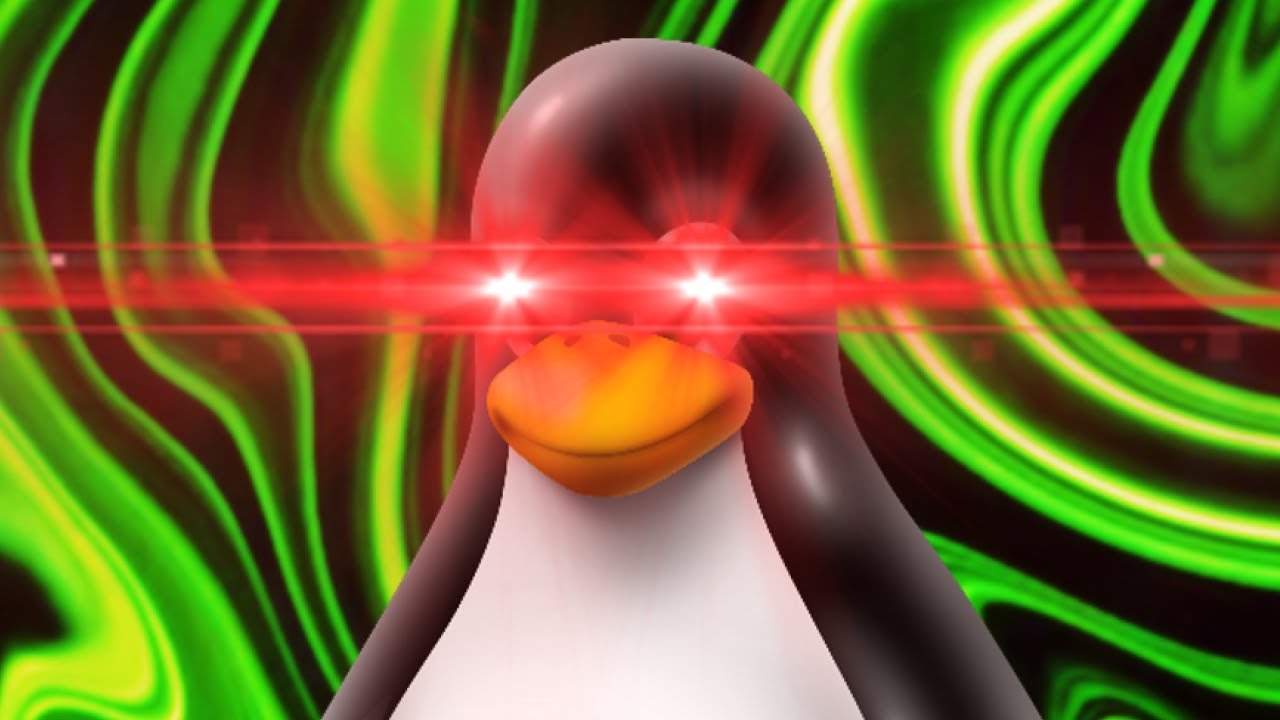




Also GitHub has full-text search and doesn’t filter profanities if you’re looking for material