Edit2: Thanks all for your responses! I have checked the logs, https://lemmy.nz/comment/6192604, and based on that removed tracker-miner-fs as it’s a search/index tool which I don’t need. No idea why it took over all memory. I’ll also get a WiFi Smartplug as a kill switch. Hopefully that solves it. Thanks again heaps!
I’ve got a HP ProDesk G3 which I’m using as home server, I’ve installed Ubuntu on it. Earlier this week the services I host on it stopped (Immich & Frigate). I tried to SSH, but it just hung after asking for a password. I could ping it, but it was just unresponsive.
I had to force reboot it manually. This is fine, but I’m not always at home.
The chip has Intel vPro as far as I know, which could be an option, but I have no idea how this works. The documentation on the Intel site seems focused on enterprises. I tried to connect with RealVNC which does not work, so I think I’ve got to install/configure something on the server first.
I also asked Bing Chat but it came up with non existing packages & commands. Welcome your thoughts!
/edit: I just found this, which seems to be exactly what I need: https://manpages.ubuntu.com/manpages/focal/en/man7/amt-howto.7.html
Ok, I grabbed a few screen shots for you as well. Here is a site that will link you to MEBx setup that enables AMT: http://h10032.www1.hp.com/ctg/Manual/c03883429
When power on your ProDesk G3, you can access the MEBx setup by pressing Ctrl+P or they also say F6 or Escape will get you there. Intel AMT runs on a different IP address than what your OS gets. You can assign DHCP or a static IP address and setup your admin password. You can then access the portal from http://ipaddress:16992 There should be a method of access what would show on the screen through a KVM like access but I use MeshCentral for that so I couldn’t tell you how to do it without.
Hopefully, that gives you a start. Feel free to reach back out if you have any questions. Thank you!
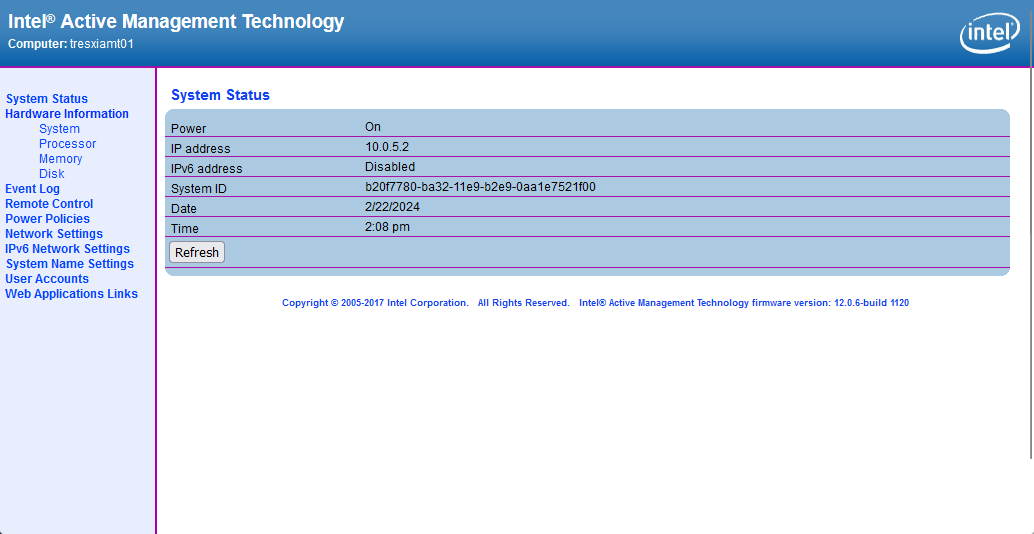

A unifi power strip on a unifi network so you can control the power switch, and setting the motherboard to auto turn on after power failure. Though this is the nuclear option for restarting the system. Maybe while you’re at it, diagnose why it keeps hanging up on you.
Yeah think I’ll get a standalone WiFi smart plug, not connected to my Home Assistant, as a kill switch. But you’re right, it’s overkill.
I found some weird things in the logs, this goes beyond my knowledge :( See https://lemmy.nz/comment/6192604
But you’re right, it’s overkill.
I wouldn’t say that. Sure, it’s not the preferred way of restarting a system, but it is a good backup to have if nothing else works. Remotely messing up the network connections for example.
edit: I just found this, which seems to be exactly what I need: https://manpages.ubuntu.com/manpages/focal/en/man7/amt-howto.7.html
Ah yes, Intel’s famous security hole.
Some people stopped buying Intel CPUs after this feature was introduced.
Is AMD safer? or are these people buying something else?
Yeah, it’s called AMD DASH, but it’s available only on select CPUs, unlike Intel’s variant.
Check if your motherboard has a watchdog function. If the OS can’t ping the watchdog every 5 min or whatever you set it to, the board resets.
This is how we handled camera servers at one of my former jobs, we just setup HP SFF desktops with Windows and the software and turned on the watchdog timer, always did the trick when power outages or system hangups happened.
There’s a tale from long ago where someone set up a CD drive tray so that opening it would tap the reset button on a server.




