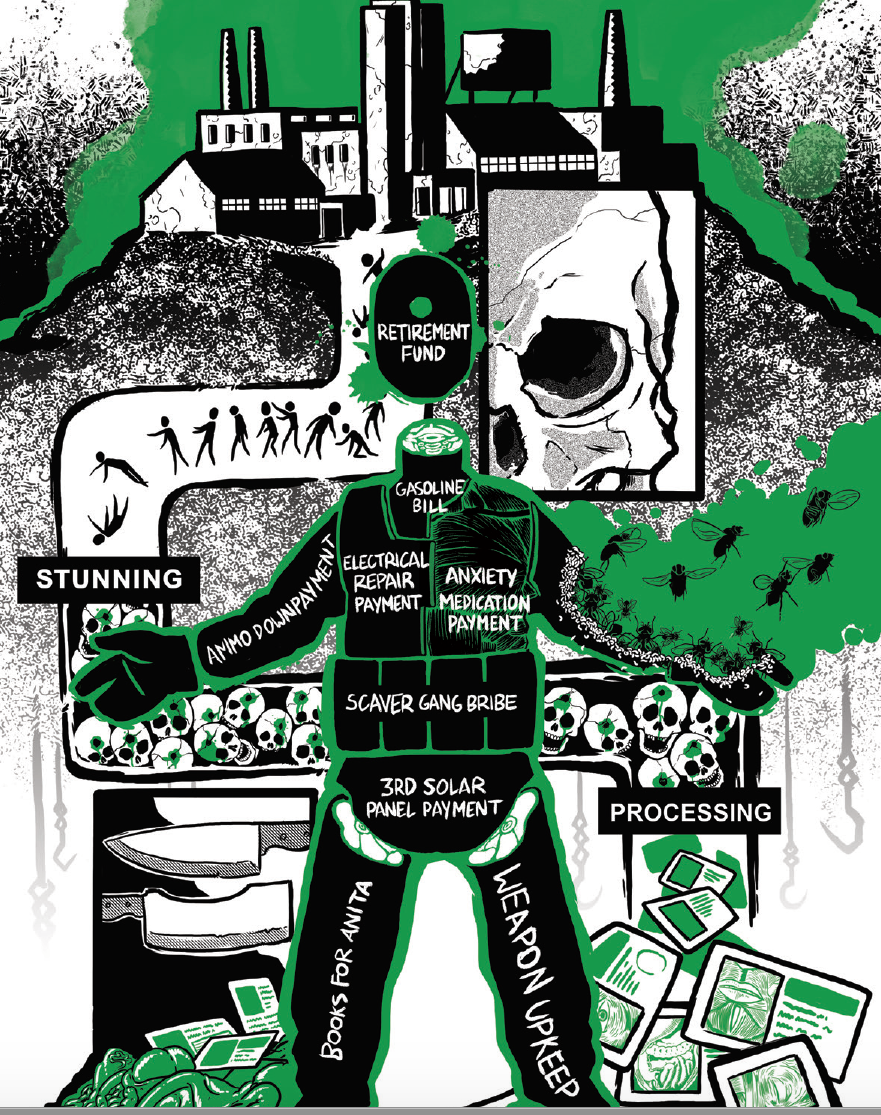Dear fellow enthusiasts,
my wife and I finally got stable enough in our living situation, that we can buy some new hardware (ours is 7+ years, while hers is a laptop). So I went out into the wild wild web to catch up with 7years of hardware progress (I am technological affine, but not following the trends in any way) and wanted to run by my first iteration of a setup with the infinite wisdom of this community.
For the background: both of us only use Linux at home and at work and do not plan to change this. We do not play AAA games, the most demanding game we play as of late is probably Dota2, ARK and GTNH (a Minecraft mod pack, that eats your ram for breakfast). Hence we won’t need cutting edge hardware, more like an upper end budget setup. Anyway, with my last PC I had tons of troubles with the mainboard, the GPU (nvidia) and other stuff, even though I thought I checked stuff in advance, so I wanted to have an outside opinion.
TL;DR: here my draft, with prices from an online store:
- Mainboard: ASRock B650M-H/M.2+ 97.90€
- CPU: AMD Ryzen 7™ 7700, 8 core, 3.800 MHz base, AM5, 32 MB L3 cache 227.90€
- GPU: XFX Radeon RX 6650 XT Speedster SWFT 210 Core Gaming, RDNA 2, GDDR6, 3x DisplayPort, 1x HDMI 2.1 249.90€
- RAM: ADATA DIMM 32 GB DDR5-4800 (2x 16 GB) Dual-Kit, 84.90€
- PSU: be quiet! System Power 10 650W 61.90€
- Storage: Crucial P3 Plus 1 TB, SSD PCIe 4.0 x4, NVMe, M.2 2280, Reading: 5.000 MB/s, Writing: 3.600 MB/s 69.99€
- CPU cooler: be quiet! Pure Rock 2 Black 39.89€
- case: generic 50.00€
sum: ~880.00€
we don’t mind to pay a little bit more here and there, but I do not see any real benefit to it. Even storage should be fine for our purpose and can be easily expended (the MB has two M.2 slots, and even Sata3 should be fine for raw storage).
ah, and we would buy two of those… My first idea was to buy one PC with two GPUs with passthrough of GPU and USB input (sitting anyway close), but I got the impression, that is at this moment more something to tinker, then to run “in production”.
Best wishes, me
PS: if this community is not correct, I apologize and would kindly ask for the better fit.
Largely things look good. It might be a good idea looking for a motherboard that has Intel ethernet rather Realtek. I’m also a bit curious if the barebones VRM design on the board is adequate as well.
Good point, thanks. I had the same with a tiny homelab, which I assembled recently. What do you mean with barbone Vrm design? I’m not familiar with this
VRMs (voltage regulator modules) are what bring the power to the CPU and these can get quite hot on high power processors. If you look around the socket on a motherboard, usually above and opposite the RAM, they are the big square/rectangle shaped components. Most high-performance motherboards have heatsinks on top of them to keep them from overheating, which your MB does not have.
thanks for the clarification. I always thought those giant heat sinks, which one often find on gaming boards are snake oil to make it look cooler ;) but anyway… the CPU I am currently aiming for has a TDP of 65W, so that should be fine… GPU I don’t know yet, there I might reiterate. I’ll definitely keep it on my radar.
what do you think about the ASRock B650M PG LIGHTNING, or the ASRock B650 PG LIGHTNING? latter is unfortunately not in stock, but besides the missing heatsink on top and the size I also do not really see a practical difference between the two
The B650M is a smaller size and therefore has less features, but overall they seem similar. Biggest difference would be the integrated SSD heatsink and better VRM design + cooling of the non-M version. Also the second SSD slot being connected to the CPU instead of the chipset, if you ever want to put in two M.2 drives. One thing to watch out for is that both of these boards use a Realtek LAN chip which sometimes can be problematic with Linux.
ok, thanks. yes I noticed the realtek nic, but unfortunately I haven’t found a single MB with an intel chip below 200euro. So if this really causes issues, I’ll just get a PCIe NIC
Maybe try [email protected] or [email protected].
Thanks, is it possible to just cross post to another community, or do I need to copy& paste the text? Haven’t some much posting on Lenny yet
Crossposting should be fine.
ah, found the button, thanks
I would look for the next generation of GPU if you can find it. You should be able to find an RX 7600 for about the same price, and would get better performance and longer expected useful lifetime from it.
The one-PC-two-users thing is indeed more of a gimmick than an actually useful prospect. You can find videos of it being done, but it’s really not as nice as one would hope for.
they are a bit more pricy, but not much, so I changed that, thanks :)
Honestly, go for a Ryzen 5 and use the extra money you save to buy a new gen AMD GPU. You won’t notice a difference between the 7700 and the 7600X. Gaming never utilizes the 6 cores even when having videos and stuff up in the background.
Always overspend on the GPU instead of the CPU for gaming.
The components are well balanced. You might want to take a look at PSU Cultists Tier List.
Maybe take a look at the Thermalright (Peerless) Assassin CPU Coolers. They are testing well and are very affordable.
Lastly, you should make sure your mainboard has everything you need (M.2 slots, RAM slots, …). Upgrading a mainboard is not that much money.
thanks for the input and the link. Yes the MB I am worried about the most. The last I had shipped with a buggy BIOS, and the published updates were even worse… but it is really hard to know in advance, otherwise the listed one has all IO, that I need.
Also, check what kind of update mechanisms it uses. For mine, you can just plug a USB drive into a specially marked port, and it will flash the BIOS automatically (provided the drive is set up in a particular way), and you can also do it from BIOS.
Some have a button, instead. Just know what you’re getting, in case you need it to rescue the BIOS.
the one I listed checked all boxes, good thing to look for, for my last one I still needed to have an obsolete windows partition…
You should try to go for a Ryzen “3D” variant with extra cache if you can spare the extra money, it works wonders on some games. I’ve had no issues with mine (7900x3d) so far on Linux
thanks for the hint, I was now looking into it briefly. It seems to be particularly good for badly optimized games, or possibly older (like sc2, which is not really using multi-threading), is that correct? concerning offers… the closest to my current I found was 7800X3D which is with 376€ quiet more expensive, otherwise I found the AM4 variant 5700X3D for only 225€ (of course would need to change MB and ram), but can’t figure out, how the performance difference is. Do you have an idea if the letter is an upgrade from my original idea (7700)?
Yeah they usually have the most dramatic impact on games that have bad CPU optimization, which is a lot of them tbh
I think the 5700x3d is the first one they made, iirc it outperformed even the high end CPUs from the next generation in quite a few benchmarks, but probably not the 7000 gen. If you want to keep the possibility of upgrading, I would advise against the 5700x3d because that’s basically already the best for this socket. By all accounts it’s great value for its price though.
The Ryzen 9000 series is releasing on the 15th. The 9600X might also be worth a look for $279 (according to AMD).
Edit: scratch that. The first reviews are out and it doesn’t look good for the new CPUs
I actually have very similar hardware lying around and am planning to build it into a Linux gaming machine. Could happen in the next few days. I could drop you a message if I run into issues.
Would appreciate that, thanks :)
If you’re not playing AAA titles, this is a bit overkill. Different suggestions: Why not just get a Steam Deck for each of you? You’ll get everything you want in a portable package.
Honestly, that is a great idea. BUT…he mentioned that he likes to play modded MC that needs lots of RAM, and the deck isn’t ideal for that.
you already wrote, what I wanted to answer, I might also get into development myself again at some point. Further my hardware usually lasts for 5-10 years, so it should have some upgrade potential :) and both of us are not so much into “mobile” gaming, somehow that sounds for me, like playing with a gameboy on speed, but that might be my age speaking ;)
Sounds like we’re similar. I own one, and it’s not really like a Gameboy, except that it plays games. Because it’s a Linux computer underneath, and you can install other distros on it, some people use it as a very portable computer to do work and gaming while traveling. One user said they bought one for each kid in their household, and they use it for both gaming and homework.
Think of it more like a gaming-capable netbook laptop rather than a Gameboy.
It IS a full PC, though. Just hook up a monitor, keyboard, mouse, and whatever else and you’re ready to go. Memory limit is a deal killer though.
Yeah, I plug it in my laptop’s dock- with screen, KB&m, ecc, but you cant even have a yt video open when playing a memory intensive videogame so… Meh
Agreed. Even a few mods on the Deck can cause it to really bog down. It’s not really a good use case for CPU-heavy games like modded MC.
Looks good. Just be aware that that 2.1 HDMI port is gonna work in 1.4 mode, cuz the HDMI consortium sucks and they don’t want to open source it or smth
thanks for the hint, I read not to good stuff about HDMI as well as of late. If that fails, I’ll just use the DP connectors :)
Just to put some, apparently unconsidered, idea on the table… I’m quite happy with my zfs raid array of 6 hdd, a “workstation” type of motherboard, and loads of ram (2x64). I didn’t use the latest hardware trends, DDR 4 actually with 8-cores Xeon CPU. And added a GPU so gaming is covered. Prices where at your range. Here I hope to hoard loads of multimedia (holidays videos, etc.)
thanks for your input. for that purpose I recently built a low power N100 homeserver with a zfs setup. Electricity is really expensive here, so I didnt want to run a performance CPU and GPU 24h (even in idle)
I’m no expert but I see no obvious red flags there, should be good to go!
My first idea was to buy one PC with two GPUs with passthrough of GPU and USB input (sitting anyway close), but I got the impression, that is at this moment more something to tinker, then to run “in production”.
I’m under the same impression, I check it every few months but it looks clunky and not worth the trouble. Not something I’d like to rely on right now, that’s for sure.
I really would love to have such a setup, but only if I have a “stable” daily driver as fallback.
The only way I see myself ever giving it another go is if I manage to get into my NixOS setup for easy replication or something, too much manual tweaking otherwise.
The compromise I arrived at after I migrated to Linux was booting windows off a VHD file on a USB SSD when I really need it. That way I get a portable, fully performant install without it wasting any disk space or messing with my partitions.
Nix is on my infinitely long list of stuff to get into, when I’m in better shape.
I’m only running a single eGPU + USB Controller passthrough and while it took some tinkering to get it started it has been smooth sailing afterwards. The B650 series of motherboards has mostly had good IOMMU groupings so there’s a good chance your motherboard will allow you to play around with some KVM/QEMU/VFIO if you wanna try gpu passthrough to a virtual machine.
Regarding Case: Generic I would look into getting one with dust protection (bottom and front) and preferably sound proofing. Having the dust get stuck outside the computer makes cleaning so much simpler and having a quiet computer is lovely.
Personally I’m a fan of the Fractal Design Define 7 but I imagine you can get a case with the dust protection and sound proofing much cheaper than that if you take the time to look around and read some reviews, especially if you don’t need E-ATX or multiple 3.5’’ disk slots.that is a good point, our flat is in an older house and feels like we need to vacuum every day… not speaking of the two meowing furrballs roaming around… that bringts me to another important case-related topic… I’ll never again buy a case in which the power buttons are on top… one of my cat was walking over the case and his paw was still small enough to press the power button… in the middle of a dota match… at least it lead to a good story
I haven’t used linux in a good minute, but for some reason I was under the impression that it hated AMD gpu’s?
Not really; it’s more of the opposite: AMD gpus run flawlessly here on Linux
I actually read both sides, depending on the use case and the novelty of the hardware. AFAIK, AMD has superior long term support, because their drivers are open source, but NVIDIA might surpass for cutting-edge hardware, but those are just opinions I caught. Anyway, here I’ll settle with AMD for now.
It used to be that AMD was the inferior choice, but it’s now the preferred option, thanks to the driver being fully open source and the rise of the Steam Deck (along with Proton).
Nvidia, on the other hand, still refuses to open source their driver and treats the Linux community like an afterthought. As a result, it doesn’t always play nice with compositors like Wayland. It’s still fine for gaming, but it won’t be as compatible as AMD.
Nvidia is about to release open source drivers here soon…
Ai craze pushed them to do it it seems
I’ll believe it when it happens, but that would be cool. I bought my 3060ti before Linux became the viable option it is, and I would love to have the Wayland integration ironed out.
Have any articles?
I borderline retarded like the AI, just repeating what I around fediverse.
But the word is they either fixed or tried to fix Wayland on nvidia I think something to with direct sync and another feature. They are going to be done in the 560 driver. Not sure if it actually solves it but it is being worked on.
More senior enjoyers should correct me