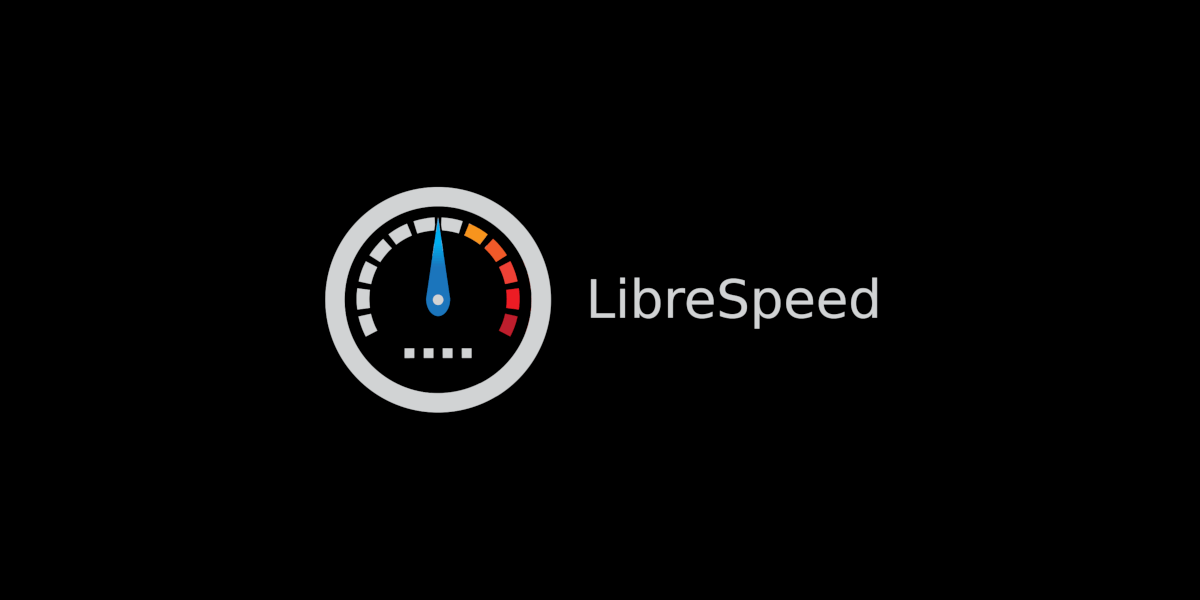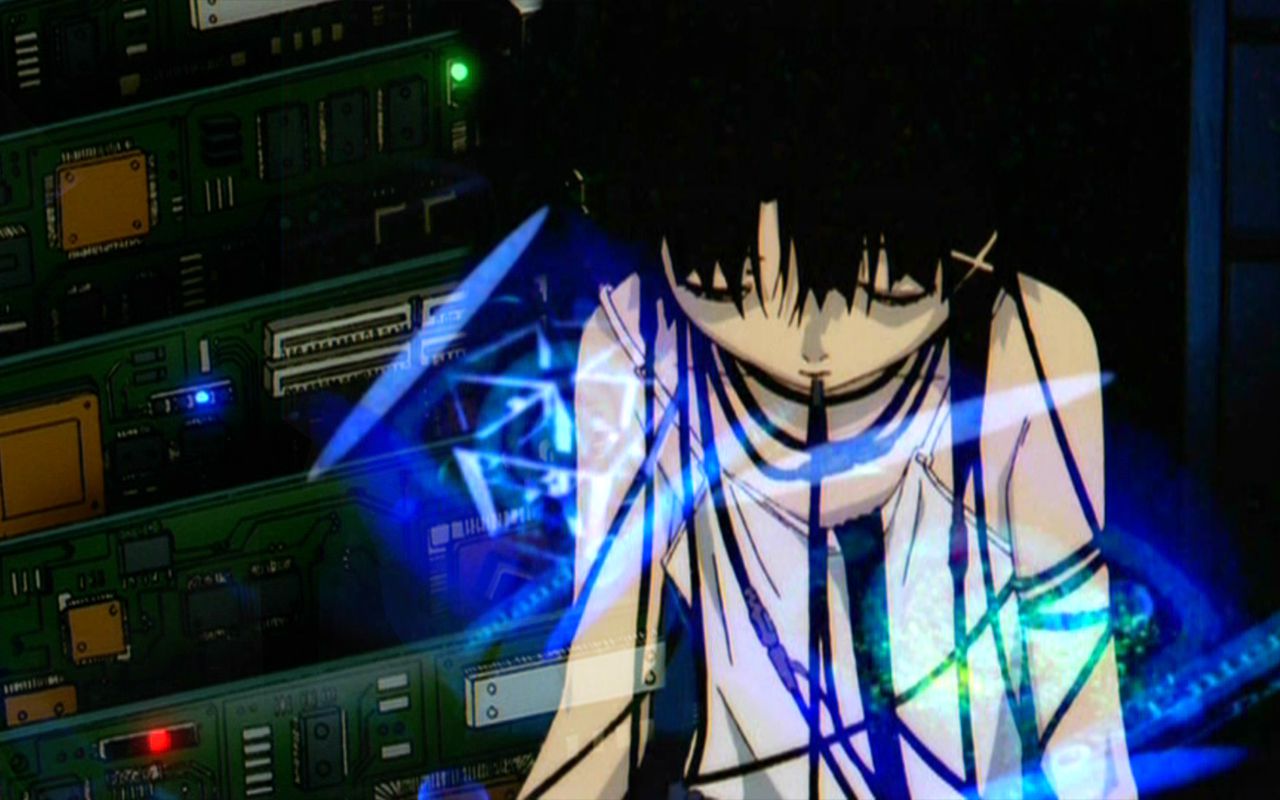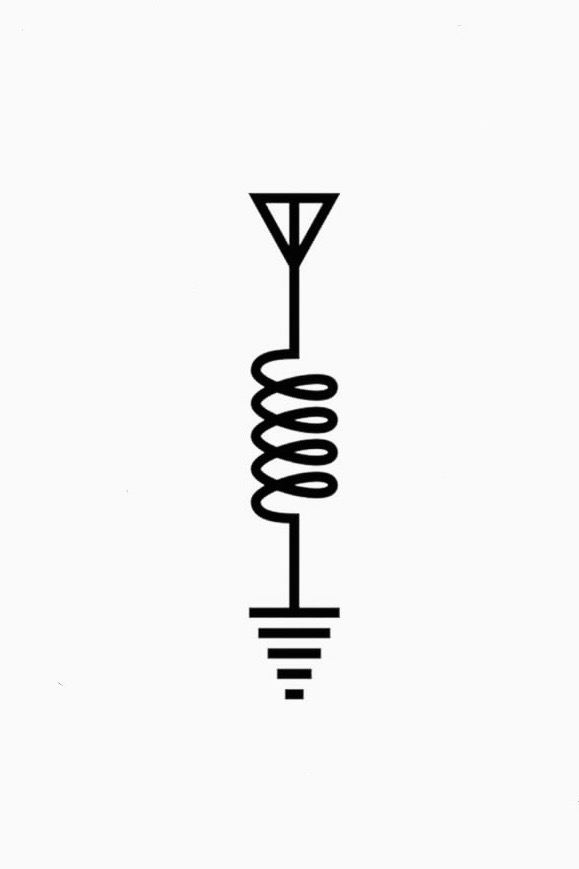Is there difference to https://openspeedtest.com ?
Can you select your server there? Doesn’t seem like it. Plus this one looks absolutely TINY.
317kB. I love tiny apps <3
How is that tiny though?
Considering this is about sending some random data to a server and measuring the speed, that’s quite large. I’ve seen whole computer games that fit in 1/10 of that space.
It could fit in a standard 3.5 inch floppy disk, sure it’s not the smallest, but for a full app written in javascript and not asm it is, in fact, small
Aaaaand your ISP has already begun forcibly speeding up your service to make it look better in 3… 2… 1…
No doubt the second they figure this out a large amount of the scummy ISPs around the world are gonna start temporary reverse speed throttling when this is used, per usual, to make themselves look better.
I’m slightly disappointed that this isn’t about open source amphetamine.
open source vyvanse for random disconnects
No Java?
Did they stutter?
It was just a coffee hiccup.
The jitters.
There were something called “Java applets” on the web before flash. It was real Java, probably a sunset of that. There was an addon just like flash.
I doubt they would care enough for Java applets that died a long time ago to put “No Java” in the description
36% Javascript so this statement feels a little strong
Seen as the readme says this in the very next sentence, and they reference Flash, I think they’re actually talking about the full fat Oracle Java runtime, not just Javascript.
Side note: I found a support page on speedtest.net that still says you need Flash installed, but only Flash, no Java required here: https://sandboxsupport.speedtest.net/hc/en-us/articles/202610754-What-are-the-requirements-to-use-Speedtest-net
JavaScript has nothing to do with Java. They are completely different languages and environments.
I’m aware. That’s why I pointed out, to the person that conflated the two, that they are different.
Does anyone know of a speed test where you can set it up to run by itself regularly and push a notification to a channel (like pushbullet or similar) when the speed is below a certain threshold?
Edit: I went with self hosted speedtest-tracker as a docker container and notifications through Discord webhook.
Thanks for all the tips!! ❤️
If I had this requirement I would just generate a file of specific size, place it on one server and on the other I would have a shell script running via cron and measure the time it took to download the file.
It seems like a relatively simple problem.
BTW are you sure you want to test download speed and not latency? I think some routers might have the later built in.
Definitely speed. My ISP runs on another service providers hardware and it bugs out from time to time and I get 1/10th of the speeds I usually have. My ISP has no way of knowing this so I have to know when it happens and place a ticket so they can place a ticket on the hardware guys.
Fair warning that this would chew through a ton of bandwidth if you run it often, so only do it if you don’t have bandwidth caps.
It really depends. Once every 1-5 minutes, sure, maybe. Once every 1-5 hours tho? You’re likely fine.
True, although once per hour would still be a lot of data.
For example me running a fast.com test uses about 1.5GB of data to run a single test, so around 1TB per month if ran hourly.
Once every 6hrs would only be 180GB. A script that does it every six hours, but then increases the frequency if it goes below a certain threshold, could work well. I guess it all depends on how accurate you need the data to be.
There is speedtest-cli at least that you can run from a script.
I self host speedtest-tracker for this.
Ah, another thing to install on my Synology NAS! LOL Thanks for sharing that.
Maybe try https://myspeed.dev/
Funnily enough, I had something exactly like this set up with home assistant. You can add Ookla and fast.com speed tests as devices, which will run the tests periodically, and then I had an automation set up to send me a message via telegram whenever speed was less than half of what it was supposed to be
If you’re on MacOS, you can run
networkqualityvia crontab and append the results to a text file. I did this for a few months on a congested network to identify ideal times to try and do schoolwork.E: A word.
There is a Speedtest Integration for HomeAssistant and you could automate a notification.
Does anyone know about a speedtest that’s like iperf but multicore and suited for >100GbE? I’ve seen Patrick from STH use something that could do like 400GbE but I haven’t found out what it’s called
At my last job, we used iperf a lot for internal speed tests and we used to wonder if there were public iperf servers to test against.
I’m not sure how secure that’d be or if that would even be worth it, but it was an interesting thought.
Cool project! I used OpenSpeedTest last week to test local intranet speeds.
If you already have docker/podman installed, the command below should get you going quickly:
docker run --restart=unless-stopped --name openspeedtest -d -p 3000:3000 -p 3001:3001 openspeedtest/latestWhy “no websockets” is good? What’s wrong with it?
Does it do bufferbloat?
I prefer to use the ookla sppedtest CLI version. No bs but also better server coverage
deleted by creator
Also the ISP probably knows most of the servers speedtest owns and accelerate speeds for them along with other popular speed test websites, while throttling other regular connections.
wouldn’t this also apply to libre speed test once it gets on their radar?
Didn’t think of that, but that sounds illegal
Only if they get caught. Looking at you VW.
Too bad our supreme court has recently stripped all US agencies of their…agency…
As somebody who once worked at an ISP: they absolutely do that, and it isn’t illegal. In fact, ISP’s host many of Ookla’s speedtest servers. The less infrastructure your test needs to go through, the better the results will be—there’s nothing faster than a network that’s communicating with itself.