I interpreted “it” in the post title as referring to Linux. Firefox is “just a browser,” but Linux is not.
- 1 Post
- 51 Comments
Can we sync on that real quick? I think we can ideate on some quick wins for your allergy that’ll get you unblocked.

 3·17 days ago
3·17 days agoDamn great username btw 👌

 4·17 days ago
4·17 days agoYeah that’s a good point about Amazon URLs. You really just need the product ID. So like Amazon produces this URL:
https://www.amazon.ca/Never-gonna-give-Vinyl-Single/dp/B0002ZFTJA
But I can pare that down to just this:

 55·19 days ago
55·19 days agoFor anyone who wants to take this seriously but doesn’t know what to do:
TL;DR: Chop off everything after the question mark.
Usually these trackers are at the end of the URL, after a ?. That’s called the “query string parameters” of the URL, and it’s where developers will attach extra information for the server or page. Often, those are benign and useful: It’s a token that identifies you to the server, or it’s context about what you’re trying to do. Sometimes you can eyeball the query string params and guess what they do, e.g.:
coolvideos.com/videos/5432?fullscreen=true&autoplay=true&time=12021
or
cheapshoes.com/search?query=adidas+tennis&category=womens&filter=discounted
or
https://m.youtube.com/watch?v=dQw4w9WgXcQ
If you chopped off everything after the question mark, the URL should still work, it’d just give you a default version of that page. In these examples, there would be no privacy risk to sharing the URLs somewhere.
But query string params are also where alot of marketing/tracking bullshit goes. When you see URLs with UTM params like “utm_medium” and “utm_campaign”, that’s marketing bullshit. They can also contain info about who you are, like what OP is describing: If it’s some kind of referral link for example, then it might look like pyramidscheme.com/special-offer?associate_id=455&source=facebook. It might be esoteric too, like the “igsh” param in OP’s post (which I assume is short for “Instagram share” or something?). That WOULD be a privacy concern.
So yeah… Often you can eyeball it and figure out what (if anything) to remove… And if in doubt, try chopping off the question mark and everything following it, and see if the URL still works.

 2·1 month ago
2·1 month agoYeah, someone should definitely do that. I think this is written from the perspective of a security researcher communicating with others in the security world about a discovery they made, so it’s a) dense to read, and b) not thorough as a consumer guide.
Hopefully someone follows up with a resource like you describe.

 3·1 month ago
3·1 month agoAFAICT, keeping the TV offline (i.e. not connected to any wifi) and plugging in a laptop/Chromecast/etc. via HDMI would eliminate both sides of the problem. You can still use streaming services on the laptop, but the TV would be unable to phone home.
There’s always the yar har option as well, which is also effectively implemented with a laptop.

 12·1 month ago
12·1 month agoOr scattered across many menus in this case

 2·1 month ago
2·1 month agoYeah I feel that way sometimes too. They won’t even go bankrupt, they’ll just have to settle for less line go up.

 411·1 month ago
411·1 month agoTable 1 describes the settings that you need to configure on LG and Samsung TVs to stop ACR behavior.
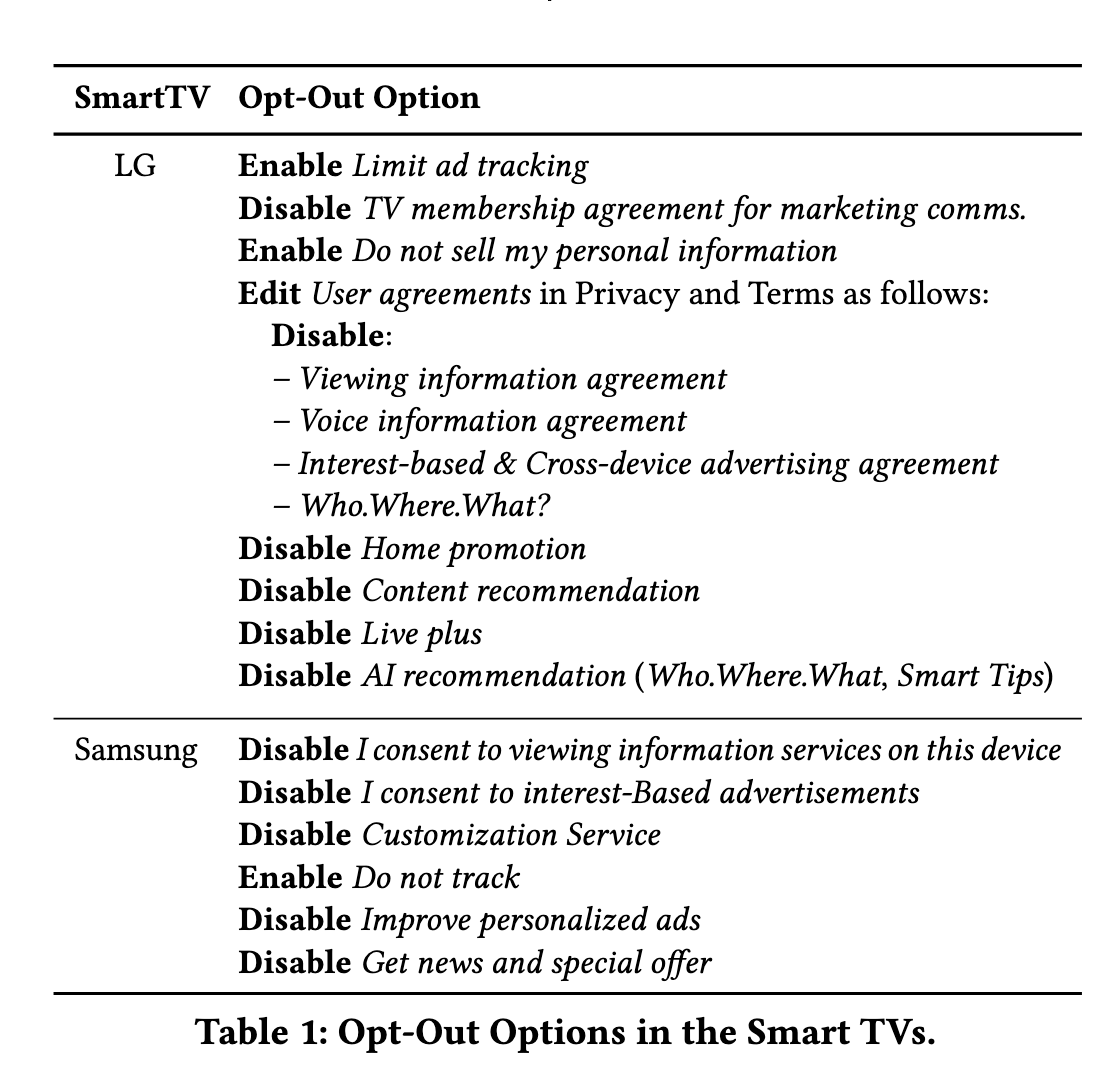

 1·2 months ago
1·2 months agoFrom a carrier, but unlocked.

 2·2 months ago
2·2 months agoYeah, that’s the main blocker for me, too.

 8·2 months ago
8·2 months ago“So just uninstall Facebook.”
You literally can’t on the last two Samsung phones I’ve owned.

 1·2 months ago
1·2 months agoMine is that, except they DON’T complain. Like when someone is showing me a YouTube video on their device and an ad shows up 30 seconds in… I lunge for the mute button while I scan the room for a blanket, clipboard, or other item to shield us, yelling “AVERT YOUR EYES!!” but next to all of my commotion, they’re just nodding along placidly like “Oh Coinbase, interesting.”
Like… Aren’t you affronted that some company paid another company to make it less convenient to do the thing you’re trying to do?! Does the gaudy, pushy tone change to too-loud propaganda designed to coax you away from your money not gall you?!
“Idk sometimes the ads are interesting. Free month sounds good.”
Jesus christ he’s too far gone.

 4·2 months ago
4·2 months ago+1 for “it’s unusably slow!”
I tried this last year with Linux Mint, and I learned that a normal USB drive just doesn’t have the read/write speed to even e.g. operate Firefox smoothly. There are different ways to address that, none of which really did the trick for me, so the best bet is to just get a drive with the fastest read/write rate possible. I’ve heard that it can run tolerably well on one of those more performant drives, but I didn’t try it myself.
Same experience with my relatives. I had some family whose Macbooks were no longer able to update (for Apple forced obsolescence reasons). They run Mint now, and have never had a single problem since I first set them up.
Well, one of them called me because they couldn’t figure out how to attach a file to an email… But that problem would have been identical on Mac OS.
Barbed wire gardens. Painful to get in, painful to get out.
E x a c t l y! On Windows/Mac, you’re less inclined to be charitable, because most of the time you’re facing down artificially-imposed limitations on how you can interact with your own machine. They seem to say “You’re too dumb to be allowed to mess with that,” which is a tolerable slight if it Just Works every time… But when it doesn’t, ohhh boy…
I think they dissed “corporate cities,” which I interpreted as related to company towns, like the so-called Foxconn City or iPhone City in China. Not cities in general.
Some suburbs are nice, too.

Well yes it needs to be inaugurated first, which will not happen until January.