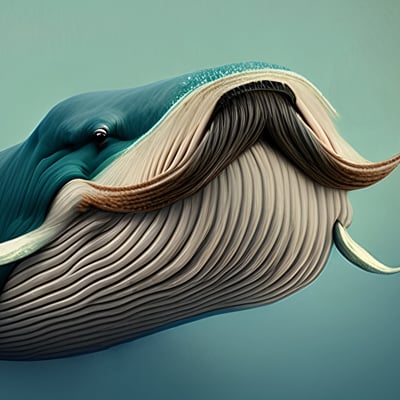Mastering the command line? A few observations. First, consult and take notes (yes, even seasoned terminal veterans forget syntax.) Secondly, embrace tab completion. It’s your friend, and a surprisingly effective substitute for remembering every single command. Third, the true test: procure a VPS or remote server and exclusively use the command line. No GUI crutches allowed. It’s a digital wilderness, and you’ll learn to navigate it.
Lastly, and this is non-negotiable: keep a terminal window permanently resident on your desktop. Consider it a vital organ, deserving of its space. It’s a constant reminder of the power you wield, and a readily available portal to a world beyond the pretty buttons.
On that front: to developers-
Please make sure you include bash completions for your tools
Hehe, I’m doing this all the time now ! 3 years ago when I started my linux/self-hosted server journey with debian: CLI only !
Was difficult at times and had a few breakdowns (most got fixed the next day… Sleep/taking some time off really helps !!!)
One thing I’m still bad at… Is taking notes. Haven’t found a good way take IT notes. And I tried sooo many different approaches…
Breakdowns are inevitable; a good night’s sleep is often the most elegant solution. :) I utilize Zim (for note management) as plain text remains a perfectly serviceable option, imo.
I upvoted this comment multiple times while reading.
In my experience repetition helped. Not memorization, but more like muscle memory.
Also, ensuring to never copy and paste commands but to type them in manually yourself. It’s hard to enforce this on yourself, but worth it.
I appreciate that this article started with “ways to reduce risk” because that’s an extremely valid concern and tied to why you shouldn’t ever copy and paste. The one time in my early Linux forays where I copied and pasted I wiped the wrong drive. It definitely taught me to always manually type it in and not get too lazy, because what you copied might not match what you want to do exactly.
Also, ensuring to never copy and paste commands but to type them in manually yourself. It’s hard to enforce this on yourself, but worth it.
“Command: sido not found…”
As a fan of german rap this gave me a good chuckle. Thx.
What helps me is to understand what commands acronym means. For instance cp for copy, mkdir for make directory, blkid for block id, ls for list (not too sure about actual meaning for s) and so on!
Nice tips about ctrl+r to search in command history. Was not aware it existed!
pwd for password, man for mansplain, and dd for destroy disk
Hey, the first two don’t sound quite right
‘ls’ is an abbreviation for ‘list’, not an acronym. Like copy -> cp, and the other keystroke saving abbreviations.
works for common flags too, like in
df -h, the h stands for human readable, I always find myself mumbling “human” while typing that one
Colors. And a nice, readable font. Make your terminal pretty so you feel good every time you interact with it. Think about window dimensions (I personally always find the standard 80x24 too small), maybe set up some manual tiling so you can have two terminal windows fill your screen. Use the keyboard to move around your desktops.
But mostly, colors.
deleted by creator
Or a nice prompt that creates a distinguishable marker across output.
And the message “DON’T PANIC” in big friendly letters.
And make sure you know where your towel is.
Stumbled across a game that teaches the command line as you play it. Seems like a good place to share https://gitlab.com/slackermedia/bashcrawl
personally, writing and saving simple scripts - IE project based learning - is how i got time in the saddle.
Working in a remote environment
Okay, this is not Linux-specific, but it’s about a transferable skill:
What helped me get comfortable and learn a lot of basics was setting up NetBSD. The basic install throws you into a basic command line, with no graphical interface installed and not even the internet configured. But the online guide for setting the system up is incredibly well-written and teaches you all the concepts you need to know.
After doing this, I was familiar with a larger set of terminal commands, knew how to use vi, had a bunch of practice setting up config files in CLI and even finally learned how pipes work. It’s a very enjoyable experience, the guide is so good I didn’t feel overwhelmed once and anything you have to look up is tied to a problem you’re solving (like cursor movement in vi).
It also teaches you how NetBSD is structured. It’s not Linux, but similar enough to understand a lot of how and why things are done in Linux systems
Really specific here, but font control.
Us folks with dyslexia in its various expressions have trouble with command line. If you can’t read a specific command, good luck ever getting comfortable with it. You can’t error check yourself, so until you build up memory, you’re kinda screwed if you can’t use the fonts that are available.
For me it was self hosting, aka not having a choice but to learn. I’ll be dead before using remote desktop for that.
Also, self hosting gives you real motivation, because you actually need to do things, carry tasks, not just learning for the sake of it. Your efforts get immediately rewarded with functioning things.
real motivation, because you actually need to do things, carry tasks, not just learning for the sake of it. Your efforts get immediately rewarded with functioning things.
Yes indeed, and that’s true for any challenging skill to hone.
To things that helps no mater your skill level the tab key is your best friend and man pages are great but if those are overwhelming install the package tldr then you can use the command tldr and the command you are trying to run to give you helpful examples of how to use that command.
Also old users don’t remember long commands if we use a command more than once. You save it to your bash alias file to create your own commands.
tldr is great, sometimes you can’t remember the exact syntax for a certain command and just need a quick reminder as well.
Also old users don’t remember long commands if we use a command more than once. You save it to your bash alias file to create your own commands.
A good example for this is docker compose -f when you work alot if compose files ! Having an alias for docker compose -f as
dcfsaves hours a month xD
Practice I guess. Especially using cli for specific tasks that is done more efficiently on there than the gui.
Moving files using regex for example is useful. Or finding files with specific phrases in them. Stuff like that
I think just doing it more, and thinking it’s cool to interact more directly. At least that helps me. I do feel bad for dyslexic peiple though, it’s a lot harder for them to use CLI.
Yeah that was it for me. Just keep regular backups and bear in mind that you’ll probably break stuff at first. But once you get the hang of it, it’s like a whole other level of control over your system.
Also I’m not dyslexic but would things like tab completion and aliases help maybe? I sometimes shorten often-used commands with aliases just for convenience (as an example, I use
rsynca lot, particularly the commandrsync --ignore-existing -ravwhich I just shorten torsto save time) so maybe that could also be used to avoid mis-spelling?Thats a good idea, i have not made any aliases yet. Also remembering all of those aliases is another challenge ha. I keep a text file named commands on my desktop with a whole bunch of commands I forget.
I have some mapped to super simple aliases too like
e1to reboot,e2to shutdown etc. I don’t remember why I started doing that, but that way I only have to remember which number does what lol.
I set it so when I hit CTRL-Tilde it drops down from the top of the screen.
Quake-style, baby.
CTRL-tilde or CTRL-backtick?
Yes
Maybe controversial, but the fish shell. I know it’s not strictly bash syntax, but the OOTB features are just so user-friendly. The most helpful features for learning: the autocomplete (with descriptions of subcommands and flags!) and the fuzzy history search.
I write bash scripts all the time, and am significantly more knowledgeable than anyone else on my team (admittedly frontend) because I got comfortable in fish.
I use Fish sometimes, even when I know exactly what I need to type, but just don’t feel like having to type out entire file names.
Using computers since before GUI was available… Sometimes I think we ought to go back to it