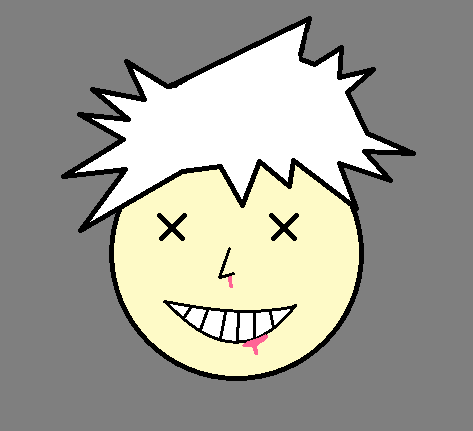Amateurs. I can search for fixes while my computer is still broken!
(ctrl-alt-F1, ctrl-alt-F2, etc to switch to TTY, then
lynx ddg.ggto get to DuckDuckGo)This is true for any OS. If it’s not working you can’t use it to look up how to fix it. That’s not unique to Linux.
Only linux lets you absolutely decimate the functional capability of your OS from within with ease. That is absolutely a linux thing.
As long as your installation stick is a live image and you keep it around, it also serves as a mighty tool to fix things with google and chroot.
It was definitely fun in the olden days when you fucked up your xorg.conf and you had to use elinks to try to look up a solution. At least nowadays your smartphone can be that second working computer.
Xorg.conf was genuinely something I never quite grokked.
I mean, I get it, it’s a conf file for Xorg… but in practice, either your X11 worked out of the box, or it just didn’t, and no manner of fiddling with the config and restarting the server would save it.
You could install other drivers and blacklist others, and that would get it to work, but touching the Xorg config file itself and expecting different results was like trying to squeeze blood out of a stone.
Edit the config was useful if you were trying to hook up a more unusual monitor that had odd timings or more overscan than a normal one, but it was definitely arcane magic.
Mode=50; RefreshRate= 50 Hz Mode=51; RefreshRate= 59.9999999 Hz Mode=52; RefreshRate= 60.0 Hz DefaultMode=51 FallbackMode=50Thanks Xorg.conf
Back in the days when you needed to write your own modelines, that definitely wasn’t true. You screw up your modelines and X emits signals that your monitor can’t handle and you’re out of luck. It was very normal to spend a lot of time editing your Xorg.conf file until it worked with your monitor.
You must have come along at a time between fiddling with modelines being a thing, and Wayland taking off.
My ISA Fritz! ISDN card fucking killed me…
I could, and did, live with the terminal for quite some while, surfing with Links, listening to music and even watching videos. Besides the obvious open IIRC chat in one terminal.
But the Fritz Card was horrible to setup. I need to say, that it was ok, when it worked, but as far as I remember, I needed to compile the kernel with support for it and afterwards needed to configure some memory or bus addresses somewhere.As this was my only computer as a teenager, this was just a horrific experience. Cutting myself off from the information live line multiple times until I got it right.
Also setting up dual boot the first time was a fun adventure…Links2 saved my ass a couple times switching to Linux this last year, still a staple when you prefer reading on a real screen.
Did this one early this year. Luckily I just made a backup of absolutely everything just beforehand.
So I just gave up, nuked everything with a reinstall and I was good to go.
To be fair, this is true for Windows and Mac too, unless you aren’t counting the simple scape goat of wiping and reloading lol
I’ll use the scapegoat of most people with Windows aren’t actively trying to do things that might massively break it, and additionally the vast majority wouldn’t know how to fix it even with a second device on hand and would get someone else to do it anyway.
Also,

Windows is a mature, established OS, it is perfectly capable of breaking on it’s own without the user’s input
Look what kind of OS would not just break by siiting their without imput
In the era of ‘smart’ phones most people have what they need, other than the equivalent of a Windows installation cd (as others have said probably on a bootable usb these days).
But I think all of the
userbeginner friendly distributions have a gui settings and package manager that isn’t inherently more difficult than windows straight out of the box (and is probably more straightforward). Macs are presumably marginally more stable due to the consistent hardware, but I have only ever had an issue with quite esoteric wifi and graphics cards, and not for a long time.Back when all I had was one computer with Linux and I got in trouble I had a bootable USB stick so I could load up a browser and search forums for a solution.
Me: I have been using Linux professionally for 20 years, I can edit fstab.
Also Me five minutes later: I am glad I have live boot stick handy.
I learned about the “nofail” option the hard way when setting up a headless server and typing the address of my NAS wrong.
This is me but with 20 days! I still had my usb from installing Linux (Mint btw) so I was able to just re stab my f.
I just manually mount my HDD now lmao. I’d say don’t laugh but I still do.
That’s what makes Linux so much fun.
As someone that has run Linux as my primary desktop OS since 1998, I can confirm this as 100% accurate.
I unironically keep a tiny linux mint boot usb key on my keychain.
When I feel bad about myself, I remember that I have that on my keychain, and I think I can’t be that much of a failure because that’s pretty cool.
Hey, I’m impressed
Id do the same thing! I JB welded a USB stick on my conceal carry so when I screw up my boot loader I can sigh and whip out my gun and put it in my computer.
Unrelated, I’m banned from public libraries statewide.
A usb stick with a live linux iso is generally enough
Or an OS that can rollback easily (ie: Silverblue and friends, NixOS…) Unless you’ve mangled your bootloader. Then the USB drive comes in handy 😄
My setup got messed up once after a kernel update that went bad and booting from the live USB and running the recovery install fixed everything for me
Only problem was that I had lost the USB, but luckily I still had my Win10 partition I can’t boot into and make a new one.
So it seems the lesson here is you don’t need another computer as long as you keep another partition with a backup OS on a different drive?
If I had a nickel for every time my phone saved me from massive failures in Linux, I’d have 4 nickels. "<.<
I’ve been there. I’m 100% sure my PC is now a brick, but I run across a post by some random person online:
"Press these keys, then type this exactly and hit “Enter”
And roughly five minutes later my PC is stable, purring happily, and two minor annoyances have gone away thanks to package updates.
Thank you all, kind Internet Linux guru strangers.
Edit: More like 25 minutes, really. 20 minutes of my reading docs to verify why this solution can work, and then 5 minutes for it to work.
This when my little dual-booting laptop would suddenly start in GRUB Rescue Mode because a forced Microsoft update hijacked the bootloader again. X_X
REISUB
Same, I once had to use EtchDroid to make a bootable USB drive lol.
If I had a nickel for everytime I had to borrow a laptop to write to a USB, I’d have a nickel.
your phone? my phone only helps when websearching for stuff while my desktop isn’t working or ssh’ing into my machine when the video output doesn’t work
Meant in that sense, yes - searching for errors and their solutions as I see my computer having such major failures
Tf are you people doing to your computers to break the OS?
Changing graphics card configs in linux or editing fstab, probably
Luckily fixing fstab is pretty easy. I’ve broken it twice I think since I started using Linux full time about two years ago, and it’s not really an issue. It takes a few minutes, but if you’re remotely comfortable with the command line it’s pretty trivial to get it booting again.
Had my server set up with encrypted drives and getting the root key from a flash drive. Cloned a drive and replaced the old one, somehow it was crypttab that just stopped working with me. Took like 4 hours solid to get it actually back up.
Lol I just had an fstab issue today where my computer wouldn’t boot
Exercising my skills 😎 pls help
Dist-upgrading across 2+ years of upgrades.
It’s been a long while for me, but some kind of dumb tinkering resulting in system death was semi regular 15 years ago. It got real bad when encyption started getting involved…
Updated Ubuntu over three or four LTS versions in the course of an afternoon several weeks ago - no problems, updated smoothly as fuck, machine (15 years old laptop) is running fine.
Anecdotic evidence is anecdotic.
Correct. But usually it’s spelled anecdotal.
Literally every time I touch fstab. I’ve also had Mint and Bazzite installs stop booting for no reason.
Most recently a regular update borked my nvidia driver so I had to ssh in to revert.
I’m used to (on Windows) occasionally having the nVidia driver break things so the computer blue screens. At that point, your computer is shutting down and there’s nothing you can do about it.
It was weird under Linux when I had an nVidia bug and the display stopped working, but the computer was still alive. I was able to SSH in and do a graceful shutdown. It was weird to watch because my display was completely frozen. The mouse pointer didn’t move, the clock wasn’t updating, but the windows were still all there. But, behind the scenes everything was working normally (bar high CPU usage because something else in the system was bothered by the display being screwed).
As nice as it is that Linux responds a bit better to bad nVidia drivers, it’s also annoying how poor the quality of those closed-source drivers is. There are certain kinds of bugs that apparently have been issues for years and nVidia just isn’t addressing them.
Installing stuff, then looking online for a way to fix an annoyance, find a script to fix a StackOverflow post that vaguely matches our issue, only to break that thing even more. Rinse and release, ad nauseum.
Removing /dev/sda1 alongside Windows partition I was dual booting
I was dual booting, distro hopping to figure out what I liked & didn’t like. After a few installs, I got cocky and thought I had the hang of things, and instead somehow deleted the bootloader, or something like that. Couldn’t boot up at all to any OS.
Forgetting to put the correct keys for secure boot.
I use btrfs on my NAS and it shits the bed about once a month. Thankfully I use NixOS (btw) and have working backups so it’s not too hard to restore but still.
My NAS is one place where I wouldn’t risk anything that isn’t rock solid. Even if you don’t lose data, the NAS is infrastructure that should always be available.
I remember printing the gentoo handbook back in 2005 to have something to troubleshoot my install process.
Getting a smartphone in 2010 was what gave me the confidence to switch to Arch Linux, knowing I could always look things up on the wiki as necessary.
I also think my first computer that could boot from USB was the one I bought in 2011, too. Everything before that I had to physically burn a CD.
In 2010 it was the smartphone? Not the dozen older computers, misc laptops, or even maybe a tablet lying around?
The sharp zaurus sl5500 with full color and useful in daylight screen was all the way back in 2004 for example.
Or the Asus Eepc in 2007 and it came with Linux!
I would have thought everyone would have access to a cheap fallback computer by then.
Yeah I’m assuming they didn’t have any of those handy if getting a phone was what made it possible
Yeah. It just is really surprising the phone came first that late in computer history
I can’t tell if you were rich, or just not the right age to appreciate that it wasn’t exactly common for a young adult, fresh out of college, to have spare computers laying around (much less the budget to spare on getting a $300-500 secondary device for browsing the internet). If I upgraded computers, I sold the old one used if it was working, or for parts of it wasn’t. I definitely wasn’t packing up secondary computers to bring with me when I moved cities for a new job.
Yes, I had access to a work computer at the office, but it would’ve been weird to try to bring in my own computer to try to work on it after hours, while trying to use the Internet from my cubicle for personal stuff.
I could’ve asked a roommate to borrow their computer or to look stuff up for me, but that, like going to the office or a library to use that internet, would’ve been a lot more friction than I was willing to put up with, for a side project at home.
And so it’s not that I think it’s weird to have a secondary internet-connected device before 2010. It’s that I think it’s weird to not understand that not everyone else did.
If you were moving around sure. But most kids I knew by that age had something… anything. A used one for free by that point, maybe $50 at most if you paid.
It was the juxtaposition of dirt cheap computers, being able to even afford a smartphone, AND taking a shot at installing a new OS. Usually that path was a little bit of geekery beforehand maybe ability to coble together a computer or grab a second hand laptop. If that wasn’t you, thats cool.
taking a shot at installing a new OS
To be clear, I had been on Ubuntu for about 4 years by then, having switched when 6.06 LTS had come out. And several years before that, I had previously installed Windows Me, XP beta, and the first official XP release on a home-built, my first computer that was actually mine, using student loan money paid out because my degree program required all students have their own computer.
But freedom to tinker on software was by no means the flexibility to acquire spare hardware. Computers were really expensive in the 90’s and still pretty expensive in the 2000’s. Especially laptops, in a time when color LCD technology was still pretty new.
That’s why I assumed you were a different age from me, either old enough to have been tinkering with computers long enough to have spare parts, or young enough to still live with middle class parents who had computers and Internet at home.
I think you might be forgetting just how much e-waste was going on leading up to 2010. All the way back in 2003 I was using recycled computers for my Linux servers. Windows XP came out in 2001 and by about 2005 the number of Win98 machines being dumped was pretty high.
So I looked it up using the way back machine. I saw a flyer for my local computer store. You could buy a basic but complete computer NEW for under $200 in 2010. You also could spend thousands of course but you didn’t have to. You could get a netbook new for $150.
So I went to some liquidation and used computer sites and old newspapers in 2010. A dell optiplex p4 at 2.4 ghz complete with 90 days warranty: $60. And it seems used is about $50 to $100 in general. Laptops a slight premium. And those are the ones people tried to get money back from. Lots of them were just FREE. The number of garage sale listings in the newspapers offering free computers is crazy.
And I mention all of that because Linux was how you took an old win 98 machine and turned it into a functioning web host, or email server, or NAS, or whatever back in those days.
And by the way, I think I paid $25 for my sharp zaurus used in 2005. It was so cool to have an internet handheld with color that you could use in full sunlight and ran linux.
Edit: I hope you see this! If you lived in Fayette county (GA) in 2010, you could get a Dell Optiplex GX280 P4 at 2.8 ghz complete computer, monitor, mouse, keyboard for $65, with free shipping. That should tell you something right there.
That’s what the tty is for, or at worst a bootable thumbdrive, CD, or Floppy. If I can’t switch to a tty, I boot a bootable drive, mount my harddrive, and chroot my install. No second machine required. It’s rare that I fuck something up though. Rest assured it was some bullshit I was trying, zero to do with Linux itself. But I do remember Windows would just bork itself randomly for no reason at all. I’m sure Microsoft has all that resolved now, but man back in the day it was painfully often.
Forgive my dumb ass for asking an easily googleable question;
What is tty?
TTY is short for Teletypewriter. Basically it is the terminal that you see if you don’t boot into a graphical environment. You can access the TTY from anywhere by pressing CTRL+ALT+F1-7 (will throw you into tty 1,2,…7, depending on which F key you pressed) You can switch between TTYs either by pressing CTRL+ALT+,F? again, where the F-key determins on which TTY you will land, or by using CTRL+ALT+arrow keys to go back and forth one at a time.
The TTY is a terminal so you can do stuff like run commands here. If your graphical environment is broken, you will probably end up here and can often fix the problem.
Oooh! I see, thank you!
Yesterday, I tried booting into Wayland on Linux Mint, and I got NOTHING.
I rebooted and got nothing again. I tried the Ctrl+alt+F(x) key combo, but that didn’t work either. From your explanation, it sounds like I should’ve been able to at least get a terminal for that, but it didn’t seem to work. Could that be because graphically, it WAS displaying something after all?
Ended up unplugging the screens from the GPU and tried plugging it straight into the mobo instead, and it ended up working after all.
Hmm… What does nothing mean exactly? Did your monitor turn on during boot? If so, did it turn off again at some point or did it display a completely black image?
Since the mobo connection worked (which usually uses the integrated GPU chip on your CPU as far as I know), maybe it was an issue with your gpu? Or the connector or something?
I once had a broken setup where got stuck on a black screen, unable to switch to a tty. If I started spamming CTRL+ALT+Fsomething right after Grub was done, I managed to escape the black screen before it appeared, maybe you could try spamming the key combo early on and see if that opens a tty for you. If that is the case then you can be pretty certain that the problem is related to your desktop environment.
Alright, I’ve managed to open the TTY when trying to boot into Mint(wayland). You were right! It’s probably an issue with my nvidia drivers. I’ll see what I can do. Thanks
Nice! Since your installation is showing similar symptoms to my installation when I updated my nvidia drivers a while ago, I’m just gonna tell you how I fixed my issue on my computer, and maybe it’s gonna work for you too. If you want, you can try this:
Boot your PC. After your Motherboard is done showing its logo or whatever it shows, you should see grub. If you press ‘e’ before grub proceeds to boot into linux, you will be thrown into a simple editor that will let you temporarily change what grub boots. There is a line with the kernel image and arguments, it probably starts with ‘linux’. Go to the end of the line (line might span multiple rows, so end of line might be on the next row) and add this:
nvidia_drm.fbdev=0
Then press F10 to boot. That’s it.
This fixed the issue for me. If it will fix the issue for you as well, you can consider adding it to your kernel parameters permanently or making sure the nvidia kernel module gets the parameter by other means.
Hope this helps!
**I appreciate the help immensely. ** First thing I needed to do was figure out how to get grub to show, and to do that, I changed a file in /etc/default/grub to have the menu style be “menu” instead of “hidden”.
Second I tried adding the nvidia_drm.fbdev=0, but it would boot directly into the default version of Mint (x11). I then had to disable auto-login in the lightdm.conf found in /etc/lightdm/
After that, I finally booted into Wayland again after adding the temporary parameters and… I get a black screen again, sadly. At least the TTY works so I can get out, no problem.
I did a bunch more tinkering that I found online, but after a lot of trying and failing and trying and failing, I went back to x11, only to realize that the driver manager was well and truly messed up. Could not get it to start at all. Ended up feeling pretty happy I took a snapshot of the system before I started all this, cause I could just rollback everything and now it works like before. (Still no wayland though, but whatever :P )
Interesting. I’ll see if I can figure something out.
Answering your question, it booted to a black screen. The screen was “on”, it wasn’t complaining about not recognising a signal or anything, so SOMETHING must’ve transmitted. I’ll try spamming some keys to see if I get a reaction. Thanks for the tip
Looks like /u/Luma got you sorted. Awesome feature right? It’s been there for a long as I can remember. This is the best part about Linux. People who use Linux created features that helped them solve problems or made their daily work easier. And you can do the same if you are feeling motivated one day.
I am a teacher by trade, so I absolutely love helping others. I’ll absolutely pass it forward! This is also how you build a healthy community, I think :D