I’m looking for inspiration for a custom Bash prompt[1]. I’d love to see yours! 😊 If possible, include both the prompt’s PS1, and a screenshot/example of what it looks like.
References
- Type: Documentation. Title: “Bash Reference Manual”. Publisher: Gnu Project. Edition: 5.2. Published: 2022-09-19. Accessed: 2025-03-21T02:46Z. URI: https://www.gnu.org/software/bash/manual/html_node/index.html.
- §6.9 “Controlling the Prompt”. URI: https://www.gnu.org/software/bash/manual/html_node/Controlling-the-Prompt.html.
Crossposts:
C:\>
/s
HA, that’s so cursed. I love it.
Do you have anything to check whether the current directory is under
/media/or/mnt/so that you can change the drive letter according to a deterministic assignment?/s
Convert the PWD value to use backslashes, too, for extra cursedness.
c/FoundSatan
I use Starship
Same. I guess, this is the Starship thread now. My config:

I adapted it from the Gruvbox Rainbow theme.
I can post my config, if anyone wants specifically that. (It does kind of assume a light background, though.)I like the timer and the error icon on a fail. I can’t recall how often I think: damn this is taking too long. I should’ve timed the command

Another starship user. Mostly want it to summarise useful stuff for folders pulled from git or whatever so it’s pretty plain rest of the time. I use the same on all my boxes
Starships looks very interesting! I’m going to check it out. Thanks!
Yeah I’m gonna check this out at work next week for sure.
I’m using fish and the default is enough for anybody. 😁
Fish is a really great shell for daily use. There’s so much built in, its scripting language is better (not portable though if someone else does not have fish).
By now, enough people have fish that you can basically assume those scripts being “portable”. Far better than nushell or xonsh - which are both pretty advanced shells but other tools lack support for them, e.g. Midnight Commander.
Am I a loser if I stick to POSIX?
I love it! You get git and virtual env integration for free :)
I recently started with fish and dislike that I can’t drop bash commands into it because it parses differently. That is enough to annoy me to uninstall.
You shouldn’t just “drop bash commands into it” anyways. And if you really need it, bash is only one
bashaway.
$or#, depending on whether I’m root.Prompt is pretty simple, mainly just adjusted coloring and added a timestamp.
PS1='${debian_chroot:+($debian_chroot)}\[\033[01;36;01m\]\t \[\033[01;32m\]\u@\[\033[01;37;01m\]\h\[\033[00m\]:\[\033[01;36m\]\w\[\033[00m\]\$ '
export PS1="\[\e[31m\][\[\e[m\]\[\e[38;5;172m\]\u\[\e[m\]@\[\e[38;5;153m\]\h\[\e[m\] \[\e[38;5;214m\]\W\[\e[m\]\[\e[31m\]]\[\e[m\]\\$ "That’s a warcrime.
How so? What does this do?
Best I can tell is it’s a normal `username@hostname current_directory$ sorta prompt with some coloring: • Red for the square brackets • Orange (color 172) for the username • Light blue (color 153) for the hostname • Amber (color 214) for the current working directory
Other than being hard to read from the embedded coloring I’m not sure why this is a war crime.
I didn’t even know I needed to edit my prompt, but now I don’t know how I have lived with it for so long.
Mine shows the user and host, git commit and branch, docker context and directory, color coded based on status of git:
[root@server001|G:19e526e@(master)|D:myContext|currentDir] $
## PS1 adapted from https://gist.github.com/xenji/2292341 ps1_generator() { # docker context inspect --format '{{ .Name }}' Time12h="\T"; Time12a="\@"; ShortHost="\h"; Username="\u"; PathShort="\W"; PathFull="\w"; NewLine="\n"; Jobs="\j"; test -f ~/.config/git-prompt.sh || \ curl -L https://raw.github.com/git/git/master/contrib/compl etion/git-prompt.sh \ > ~/.config/git-prompt.sh source ~/.config/git-prompt.sh Color_Off="\[\033[0m\]"; IBlack="\[\033[0;90m\]"; BWhite="\[\03 3[1;37m\]"; BGreen="\[\033[1;32m\]"; BIRed="\[\033[1;91m\]"; BIWhite="\[\033[1;97m\]"; BIPurple="\[\ 033[1;95m\]"; BIBlue="\[\033[1;94m\]"; GIT_PS1='$(git branch &>/dev/null;\ if [ $? -eq 0 ]; then \ echo "$(echo `git status` | \grep "nothing to commit" > /dev/null 2>&1; \ DIRTY="$?"; \ HEADREV=`git log --pretty=%h -n 1`; \ echo -n "|G:'${BWhite}'$HEADREV"; \ if [ "$DIRTY" -eq "0" ]; then \ # @4 - Clean repository - nothing to commit echo "@'${BGreen}'"$(__git_ps1 "(%s)"); \ else \ # @5 - Changes to working tree echo "'${BIBlue}'@'${BIRed}'"$(__git_ps1 "{%s}"); \ fi)'${Color_Off}'"; \ else \ # @2 - Prompt when not in GIT repo echo ""; \ fi)' if docker context inspect >/dev/null 2>&1; then DOCKER_PS1='|D:'${BIBlue}'$(docker context inspect --format "{{ .Name }}")'${Color_Off} fi USER_PS1=${BIPurple}${Username}'@'${ShortHost}${Color_Off} PATH_PS1='|'${BWhite}${PathShort}${Color_Off} export PS1='['${USER_PS1}${GIT_PS1}${DOCKER_PS1}${PATH_PS1}'] $ ' } ps1_generator && unset -f ps1_generatorAre you dowloading and sourcing a file from the internet on your prompt? That sounds a bit scary!
Well, yeah, but it’s git: https://raw.github.com/git/git/master/contrib/completion/git-prompt.sh
My thinking is that I trust git on my computer, so I trust downloading from their repo.
But you’re right. I should revisit this and see if it’s even necessary.
Is this running in your rc (i.e. every single time you open a terminal)? Even if it’s safe, I’d be annoyed by any delay.
Yeah, its checking if the file exists first, so it’s not doing it all the time.
My worry is more related to repos takeovers or hacks. This is pretty hidden, so it could be easy to even forget it’s there, probably not the worst, but still…
It is in my .bashrc, but any delay is not noticeable.
Ah that’s fair, I didn’t look closely
Maybe you can find some inspiration here.
Mine’s pretty simple:
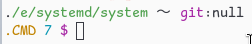
## .bashrc export BLA=$(tput setaf 0) # Black export RED=$(tput setaf 1) # Red export GRE=$(tput setaf 2) # Green export YEL=$(tput setaf 3) # Yellow export BLU=$(tput setaf 4) # Blue export MAG=$(tput setaf 5) # Magenta export CYA=$(tput setaf 6) # Cyan export WHI=$(tput setaf 7) # White export BOL=$(tput bold) # Bold export ITA=$(tput sitm) # Italic export UL=$(tput smul) # Underline export NC=$(tput sgr0) # No color & format _branch() { local branch=$(__git_ps1 "%s") if [[ -z $branch ]]; then printf "${BLA}null${NC}" else printf "${CYA}$branch" fi } PS1='.\[$(_pwd)\] \[$BLA\]〜 \[$MAG\]git\[$BLA\]:\[$(_branch)\] \n \[$NC$CYA\]\! \[$MAG\]\$ \[$NC\]' ## .inputrc set vi-ins-mode-string \1\e[34m\2.INS set vi-cmd-mode-string \1\e[33m\2.CMDMine is simple (inspired by Kali Linux, if that’s even correct)
PS1='\[\033[0;32m\]┌──[\t] (\u@\h)-[\w]\n└─$ \[\033[0m\]'export PS1="\[\e]0;\u@\h:\w\a\]\[\e[1;34m\]\u@\h:\w\[\e[0m\]\$ "I am a simple man.
My bash prompt is just me copying the prompt I have set on fish.
# Prompt green=$'\e[38;5;2m' bright_red=$'\e[38;5;9m' bright_green=$'\e[38;5;10m' reset=$'\e[0m' prompt_command() { local exit_status=$? if [[ $exit_status != 0 ]]; then exit_color=$bright_red exit_prompt=" [$exit_status]" else exit_color=$bright_green exit_prompt="" fi } PROMPT_COMMAND=prompt_command PS1='\[$green\]\w\[$exit_color\]$exit_prompt\n❯ \[$reset\]'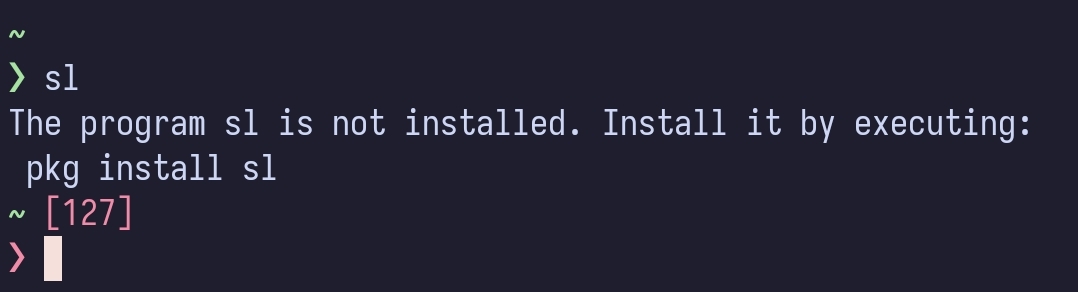
I have a small issue with this prompt though. Sometimes the ❯ ends up turning white for some reason.
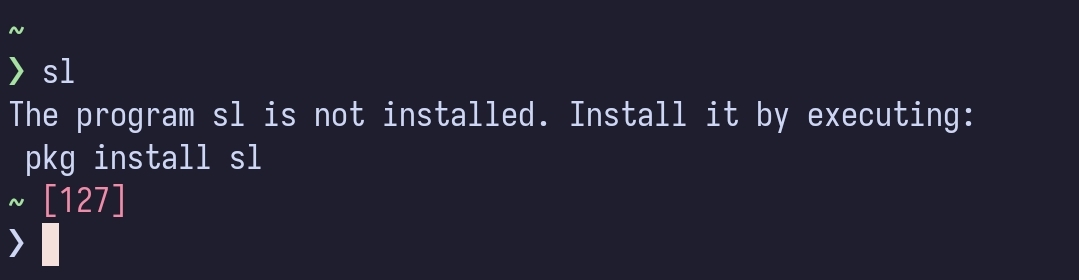
Mine shows the full path and a new line for commands.
It will also print the exit code of the last command in red above the prompt, if the exit code is not 0.
PS1='$(ec=“$?”; if [ $ec -gt 0 ]; then echo -e “\n”[\e[91m]“exit code: $ec”[\e[0m]; fi)\n[\e[92m]\u[\e[38;5;213m]@[\e[38;5;39m]\h[\e[0m]:$PWD\n$ ’

I use zsh, but my old Bash prompt looks almost the same as my Zsh prompt. Sorry, no screenshot, but here’s the code:
export PS1='\[\033[01;34m\][\[\033[01;37m\] \W\[\033[01;34m\]]\$\033[01;34m\] $(git branch 2>/dev/null | grep '^*' | colrm 1 2)\n\033[01;34m└─>\033[37m '













