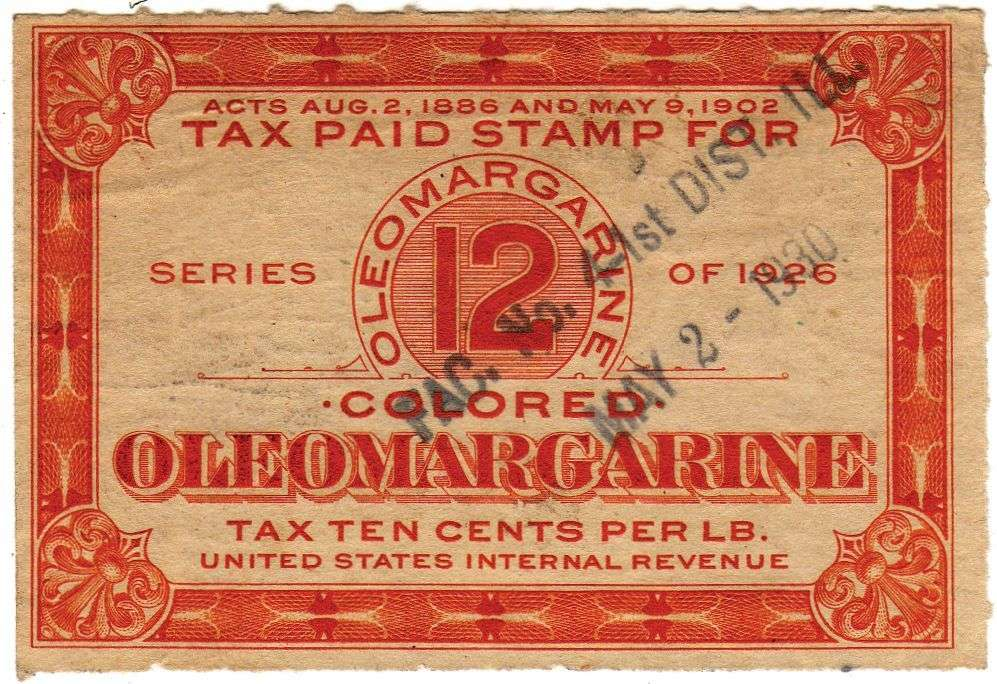Was trying to extract a totally legit copy of Skate 3 I downloaded today to play on my Steam Deck
tar --help
In the true spirit of UNIX, it’s
tar -hF
It’s
tar --helpon my system 💥GNU switched to long command switches a while ago. Try bsdtar, it’s still just -h.
They kept the short ones for the actual extract/compress commands though, for compatibility reasons I presume.
tar -?,-his dereference or smth.
You just killed us all by putting a space between the dashes
Fuckin autocorrect was the death of us all.
Lmao
Or by using gnu style options on potentially bsd tar
tar -hJust
tar, no arguments. Does nothing, still a valid command, no?Exit code 2 -> boom
tar: You must specify one of the '-Acdtrux', '--delete' or '--test-label' options Try 'tar --help' or 'tar --usage' for more information.Boom.
tar --helpfor anyone wondering
I do
tax -xvf filenametaxBoom.
ah fuck, didn’t even notice
quod erat demonstrandum :D
or quod errat demonstrator, both fit.
quod erat expectandum?
Quot expocto patronum!
Christ this comment chain is perfect lmfao
I like the way you pointed that out lmao
… aaaaaand you’ve killed us all.
tar -czvf tar_name.tar.gz ./I even read this aloud in my head as “CREATE ZE VUCKING FILE” in a particularly bad German accent same as over 20 years ago when a friend I worked for drilled it in my head.
Read it in tf2 medics voice
I didn’t realize that was my default German voice in my head. Thx
lol that’s honestly a great mnemonic
Yep, have this one committed to memory. Though if it asked me to uncompress a tarball, then I’d be fucked
tar xzvf this_awesome_file.tgz
… fixed. Apparently I can’t type.
I think you want to remove the
cbecause that means “create” an archive, and you’re missing azwhich applies gzip decompression/compressionI suppose it is tar version dependent, but on any recent Linux version I have used, you can just tar xvf <tar_name.tar.{z,gz,xz,etc}> and it will automatically figure out if it is compressed, what tools were used to compress it, and how to decompress it.
But you are right, x and c are mutually exclusive.
Yeap, apparently I can’t type. So, we’d all be dead anyway with that bomb.
QED 🫠
File not found, now we are dead.
Sounds like an error message from a
valid tar command
tar --version
You’re welcome
I’d have gone with
tar --helpIt’s insane that this isn’t consistent.
Any combination of
-h,-?and--helpexists between tools (from 0 to all 3 of them)Never seen
-?, it’s either-h,--help, or-helpfor programs that just want to be different.One example for it is … tar!
I suppose I usually try
-hand if that doesn’t work I try the long version or the man page.
So would have been 1:4
Sorry, the bomb was running MacOS. Your command was not valid and you’ve doomed us all.
It’s literally there at the bottom.
What isn’t valid is MacOS, it’s macOS now.
Somehow, idk why. This one is stuck in my head:
tar -zxvf filename.tar.gztar xzvf
eXtract Ze Vucking File
I have to do this command often at work and I can never remember the letters perfectly. This is actually useful, thanks!
The bomb runs AIX. I’m sorry, you’re dead
tar zxvf filename.tar.gz file?Nope,
tardoesn’t handle compression on AIX. So it would be something likegzip -cd filename.tar.gz | tar xvf -Ugh.
Same, never used a mnemonic for it or anything, just
zxvf
Like it’s any other word
z=zip (default in most tar), x=eXtract, v=verbose (not needed in most cases), f=target
verbose … not needed?
If the words don’t happen how can I trust computer magic?
Yeah, how do I know that the PC isn’t slacking?
Monitor the room temperature.
tar --versionRead my mind. :D
tar -xzf stands for tar eXtract Ze Filez
I like
tar xaf(eXtract All Files) better.You can skip the z; tar is smart enough to figure it out on its own
deleted by creator
tar --help
That was my first thought too lol
Rofl me too twins
tar --version
Or is it -v
-v is verbose
Depends. Short options are probably safer if the particular version and flavor of tar are unknown.
So you either het version or verbose…slick AF 😏.
There’s an easy mnemonic for that : Compress Ze Vucking File !
Always think about tar commands in your best German accent !
How does it verify the command is valid? Does it run what I enter?
If so, just give it an infinite loop followed by some attempt at a tar command:
while true; do :; done; tar -xyzNext time I build a bomb I let the timer continue while the command is running.
Yeah, what kind of idiot doesn’t parallelize their timer function.
Blue Team: “Okay everyone let’s make sure this is absolutely the correct input”
Red Team: “Lmao lets try this 90mb list of bash command injection patterns”
i assume its looking for exit code of 0
echo || tar -xfzhd
I’d like to know if there are any XKCDs that are no longer relevant.
deleted by creator
There are some that were wrong to begin with, I remember 622 bothering me.
https://xkcd.com/622/But it could also just be that in the comic, the professor is wrong.
This one, if by unix he also means modern linux systems. Nowadays you can simply use
tar xf my-file.tar.whateverand it should work on most linux systems (it worked on every modern linux system I’ve tried and every compressed tar file I’ve tried). I don’t think it is hard to remember thexfpart.
I hitched my horse to just what I consider the basics–zip and unzip–and that has made it easy for me. But I’ve been stuck on those.
Extract anything:
tar xf <archive_file>Create a tbz2 archive:
tar cjf <archive_file.tbz2> <stuff to put in it>(And tossing in a
-vis pretty universal, if that’s your thing.)Some day, instead of commenting on a
redditLemmy post, I think I’ll Google how to tell it to use.xz.Ok, you know what? Today is finally that day. It’s just capital
-Jinstead of lower-case-j! That’s easy enough to remember, I guess.Stay by the phone always. We may need you to defuse a bomb someday.
Never thought I’d learn how to use
taron a meme post.Memes are one of the best source for Linux info 👍.
tar -cvzf /etc/Edit: we’re dead :(